Writing great content has always been a challenge. Every person has their own definition of great content. Therefore, it is challenging to create one considering we have the users and the search engines to please. As a content writer, what can you actually do to make sure that your content will gain online visibility and deliver the results you want?
Disclaimer: There are affiliate links in the post. Please acknowledge that I’m earning commissions from it. Thank you.
- What Is A Blog Post?
- How To Write An Epic Blog Post?
- Trait #1: Comprehensive
- Trait #2: Contains Relevant Images
- Trait #3: Has An Infographic
- Trait #4: High-Quality External Links
- Trait #5: Effective Snippets
- How To Create Attractive Headlines?
- Trait #6: Divide Post With H2
- Trait #7: High-Quality Content
- Trait #8: Free From Grammar Mistakes
- Trait #9: Effective SEO Basics
- Trait #10: Well-Thought Conclusion
- How James Charles Drama Teach You About Writing Epic Blog Posts?
- Conclusion
How To Write An Epic Blog Post?
An epic blog post has the following characteristics:
- Comprehensive (at least 2,000 words and up; others may reach to 10,000 words for a single blog post)
- Contains relevant images (professional-looking images with uniform image sizes related to the topic)
- Has an infographic, if applicable (to show the content in a visual way)
- Has relevant high-quality external links (links you add from other sources with high-quality content)
- Attracts readers to click the post through effective snippets (headlines and meta description)
- Divided with Heading 2 for readability purposes
- High-quality content with research, personal experience, etc.
- Free from any grammar mistakes (using the best grammar checker online)
- Effective SEO basics (keywords, social shares, engagement)
- Contains a well-thought conclusion to wrap everything up in the post
We will take these step-by-step to make sure you won’t miss out on anything. I’ll be using mostly my personal experiences in blogging and writing on different websites for the past 4 years, as well as research for the current blog post trends. This is to help you show the way akin to collecting writing experiences for years.
Instead of spending more time guessing what works and whatnot, you simply read the post and you’ll already have an idea of what you have to go through to leverage your writing career.
Are we all set? Are you ready? Let’s dive into it. Shall we?
Trait #1: Comprehensive
When I say comprehensive, I mean a blog post should be really long. According to Brian Dean of Backlinko, an epic blog post should contain at least 2,000 words and beyond. It’s what he calls the “Skyscraper Technique.”
Indeed, writing a 2,000-word blog post is the average length to contain all the necessary information that supports the topic. To reach that, of course, you need to dig into the topic and do research.
Whenever I publish blog posts here, I don’t notice the time oftentimes. Subsequently, I surpassed the 2,000-word threshold because I’ve gotten too used to writing that long. This is the reason most of my blog posts reach 4,000 words and up.
If you notice in my post about “Best Grammar Checker Online,” it’s a lengthy post. Well, it has approximately 5,000 words. It contains everything that I don’t have anything to add anymore.
Perhaps, you may be asking, “Why would I create such a long post? It consumes a lot of time.” or “How does it benefit me? What good does it bring to me and my site?”
The goal of a comprehensive post is to create high-quality backlinks. We want our post to become a resource for other bloggers and link our pages to their blogs.
Further, the experts (the seasoned bloggers with the massive following) would notice our work and share it with their millions of readers.
Doesn’t that sound enticing to you? Imagine someone like Neil Patel links our pages to his page and publishes it.
That’s the end goal. We want Google to like us by writing high-quality and comprehensive content. In a similar way, it gives us the way to top the Search Engine Results Page (SERP) in the long run and of course, the backlinks.
Do you get what I mean?
[su_note note_color=”#fff7ef”]Action Plan: Create an outline for your next blog post to make it easier. Collect sources and outline the main points before you proceed with writing the comprehensive blog post.[/su_note]
Trait #2: Contains Relevant Images
According to research, today’s readers have a reading span of 15 seconds. Wait, what? Yes, I’m not lying. Buffer conducted research and learned that the users read only 55% of our posts for 15 seconds.
Does this sound contrary to the first trait?
Yes, it does. Brian Dean encourages us to create comprehensive posts for various important reasons. But our readers can only survive reading a blog post for less than 1 minute.
For this reason, relevant images come into the picture. If you take a look at the screenshot of a blog I came across with. It’s actually one of Neil Patel’s famous posts about SEO.
If you notice it, the post by itself is very long. But then, how come you reached the conclusion? What’s the secret ingredient?
You heard it right. Images.
This is why I highly encourage you to put relevant images to your posts but too much that it annoys your readers. Because they’re smart. They’ll know immediately you’re just being too pushy with tons of stock photos in a blog post. They’ll know that.
What I am trying to say here is not to use too many images. Your post may be mistaken as a scam page if it does have a lot of irrelevant images just because.
In other words, make sure they are apt for the content. Aside from that, I also encourage you to make those images in uniform sizes. Just so you know, readability roots from how pleasing your page is to the eye of a reader.
Imagine yourself as a reader. Place yourself in their shoes. Would you read a page that looks like crap – both the content and the layout? If you were your own reader, would you read your own blog post? Otherwise, consider changing them to please the eye and to impress them.
[su_note note_color=”#fff7ef”]Action Plan: Add relevant images for your blog post. Make sure you’re using uniform sizes to keep the page pleasant to the reader’s eyes. Also, don’t forget to add the Alt Text for each of these images with the keyword. For paid stock photos, ensure the photo credits on the captions. [/su_note]
Trait #3: Has An Infographic
By the way, what is an Infographic?
It’s a coined term from 2 words, information + graphic. As the name suggests, it’s an image that contains all the information you need to support your content. What you see below is an Infographic of this post.

Jeff Bullas, top influencer among the Chief Marketing Officers recognized by Forbes, mentioned that an infographic attracts virality. Based on his study in 2012, in comparison to the websites without infographics back in the 2000s to 2010s, there’s a dramatic traffic change to as high as 800% within 2 years.
Fast forward 7 years, Jon Morrow of Smartblogger recommends incorporating these images within the content to give a visual appeal to the post. On top of that, these can be shared with fellow bloggers of the same niche through emails. In turn, they acknowledge his work and have his link attached to the blogs as credits. Tada! Backlinks.
As a visual learner, I appreciate blog posts with infographics. It helps me remember the content because I tend to learn fast when the content has images than not.
[su_note note_color=”#fff7ef”]Action Plan: If you are writing a listicle, try incorporating an infographic for the post to keep it visually appealing. You can make use of Canva, a free design platform for people without Adobe know-hows.[/su_note]
Trait #4: High-Quality External Links
Before we discuss this further, maybe you’re asking “What’s an external link, by the way?”
The first time I learned about internal and external linking was when I worked as a news content writer for a small online tabloid. The editor and one of the first writing mentors taught me the coined name “inbound and outbound links.”

As the name suggests, the external links are the URLs of the resources you relied upon to collect information for the post you write. The fact you’re outsourcing pieces of information online, of course, you make sure the source is reputable and reliable. Not from a scam website or whatever.
Remember, our goal is to make our killer post as Google-friendly as possible. Hence, we have to make sure we do what it likes to have our post indexed, recognized, and worthy for page 1 on SERP or in the Featured Snippet.
[su_note note_color=”#fff7ef”]Action Plan: Go back to your first action plan wherein you outsource different online resources for the blog post. From there, keep the URLs and have them added as links. Don’t forget to tick “Open New Tab” to ensure the users won’t leave the page when clicking the source. Instead, the resource will open to the new table leaving your page open.[/su_note]
Trait #5: Effective Snippets
Update: I’m not using Yoast anymore. Currently, I use All-in-One SEO which has the tools I need for content optimization for FREE. Plus, my traffic improved since I used this tool vs Yoast.
Snippets, by definition, are an extracted information displayed on Google SERP. These contain the post title and its meta description. Granted that, your post competes with the rest of the top pages.

To win, you have to make sure your blog post title attracts readers with the support of a convincing meta description. If you aren’t familiar with how this is set up on your website, it’s actually below your post editor.

Scroll down the blog post editor and you see the SEO section (if you installed Yoast or other SEO plugins).
If you haven’t installed one, I’m using Yoast for this website to track my indexability and post-readability. I suggest you install this in your backend.
How To Create Attractive Headlines?
To create attractive headlines, you consider a formula that works and psychology that provokes. You use trigger words like best, ultimate, etc. along with the keyword.
I feel grateful I came across Jon Morrow in 2016 and got his 52 headline hacks for free. I still have a copy of those that help me in creating attractive headlines. So, how to create one?
The main ingredient here is based on psychology. We want to lure our readers, who are our potential clients and/or customers, to click our page versus others on Google. Aside from the keyword, we have to ensure our headlines trigger or provoke their curiosity.
For example, you type in “What is a cat?”
Google detects information to answer the inquiry. So, after 1,000,000,000+ results, it gives you the top 10 on SERP. Now, your readers choose which of the top pages will click and read. Do you think she’ll click if you simply have “What is a cat?”
She would. It’s pretty basic. But what if you have it this way. “What Is A Cat Hoax: 15 Little-Known Ways To Know It’s A Feline.”
I know the title sounds weird. At least, it does make you smile, doesn’t it? I bet you’re raising eyebrows at me now. Well, that’s my goal. I want you to notice my post with a weird title. That’s one of the effective ways to tick your potential readers, my friend.
I suggest you go over to Jon Morrow’s 52 Headline Hacks that helped me a lot in creating effective but oddly beautiful blog post titles.
The same principle applies to the meta description. It’s like a 160-character sales page. You’re only given a limited number of words to sell your blog post to billions of internet users every single day. Make sure you take advantage of it rather than neglecting the section in your blog post editor.
[su_note note_color=”#fff7ef”]Action Plan: Go over the top performing posts based on your Google Analytics. Determine these and review the snippet section and see if there’s something you can improve on them. [/su_note]
Trait #6: Divide Post With H2
Again, this is for readability purposes. Why not H1? Most of the time, Google detects H1 for the blog post title.
Hence, we’re leaving that and use Heading 2 and down for the post entry. We’re not going to use H1 for dividing the post to improve readability.
Why do we have to use the heading?
As I mentioned earlier, every piece of information is extracted for the user’s inquiry. In every heading you have in the post, Google extracts that and uses it for the Search Engine Results Page (SERP).
For instance, in one of your posts about the cats, “What Is A Cat Hoax: 15 Little-Known Ways To Know It’s A Feline,” you have a heading that says, “Benefits Of Owning A Cat.” Under that heading, you wrote a list with descriptions.
What Google does is extracting it and take it as a concise answer to a user’s question on the SERP results.
If you create a killer blog post, keep in mind that your headings are extractable. Your blog title may not be seen first, but the headings with the necessary information are.
My tip? Don’t take your headings for granted. Give Google a chance to use a piece of information from your website to help users.

Let’s take a look at the snippet above. When you click on the link, it directs you to the page with a different title. But when you scroll down to the bottom, you see the heading where that snippet was extracted. Did you get it?

In that way, they visit your page and read the whole post about the topic they’re interested in. Plus, if you implemented my previous tip of improving your snippets, there’s a high chance to see improvements in the traffic.
[su_note note_color=”#fff7ef”]Action Plan: Go over the blog posts you recently published and divide them into different main points (per 300 words, if possible) using Heading 2.[/su_note]
Trait #7: High-Quality Content
If you take a look at the first trait of a killer blog post, I mentioned writing a comprehensive 2,000-word post and beyond. That’s for the comprehensive side of writing. Now, we’re talking about writing high-quality content.
How to write high-quality content?
The end goal of writing high-quality content in a consistent manner leads us to effective selling. It’s because it instills trust from the reader. Do you think they’d trust your page if you write crap? I don’t think so.
So, to start writing these kinds of content on your website, here are my suggestions:
1. Write Research-Based Content.
It’s okay to include personal experiences but we also have to dig more by doing research. Gather as much information as you can. Know your target readers. Never write to please everyone. Focus on your specific target market.
2. Improve Credibility.
Just so you know that there are more than 70% rely on the internet for information. Having that said, you are likely to be one of their key resources. So, don’t give them the wrong stuff and mislead them.
3. Push People To Action.
This is very important in every blog post. It’s the lifeblood of the content because it’s also bringing you money.
In a post, it’s what we call “opt-in buttons” which people are pushed to click on the actionable buttons and download something or do something.
Rather than having them as passive readers, why not encourage them to apply the principles and/or steps you wrote?
4. Be Conversational Without Compromising Grammar.
Blogging nowadays tends to be in a conversational tone than academic. People like to read material that’s talking to them in a friendly way. But that doesn’t mean you compromise the quality because you’re being friendly enough.
You still have to create the best and flawless content. I recommend using the #1 writing tool I love which comes in handy in 4 years (almost 5 years) now.
5. Be A Fan Of Bullets.
To ensure the readability of your content, instead of writing a certain paragraph, you can have them in bullet form just like this one. I could have written them in continuing paragraphs. I didn’t because I care for you. *winks*
6. Structure Content For Smooth Flow.
Lead your readers from Point A to Point B as seamlessly as possible. Be straightforward with writing albeit the length.
This is why I highly encourage you to write an outline to make sure you see the overall picture of the blog post prior to the writing process.
7. Incorporate The 10 Traits Of A Killer Blog Post.
To ensure high-quality content, master the 10 traits and take them by heart. I’m sharing what I learned for 4 years in my writing career so you can apply these principles in your blog posts without the need to wait for years to realize them yourself (as I did).
[su_note note_color=”#fff7ef”]Action Plan: Part of writing a comprehensive blog post is to keep its high-quality. Apply the 7 suggestions above-mentioned and you’re on the right track.[/su_note]
Trait #8: Free From Grammar Mistakes
This is a special note, especially to non-English-speaking writers like me. When I began my writing career in 2014, I had difficulty competing with writers, who are natives from English-speaking countries.
It took me a lot of time and effort to practice my writing skills. There was a time I had to read many fiction and nonfiction books written in English. Also, I had to write tons of articles within my 4-year career. Countless times I thought of quitting. It was pretty hard.
This is why to become an irresistible writer, you have to learn to write an error-free write-up. With that having said, I recommend using Grammarly to help you proofread your work, making sure you didn’t miss a single grammar mistake.
[su_note note_color=”#fff7ef”]Action Plan: Review your published posts as well as your next write-up. Make sure you have them scanned using Grammarly to detect grammar mistakes. Correct them before publishing the post. [/su_note]

Trait #9: Effective SEO Basics
SEO stands for Search Engine Optimization. This is Google’s language you have to learn and master, even the basics. You need to know how it works so you and Google can understand each other.
From there, he will know you know this inquiry and have your page shown to users in need. Simple. You will have to use tools to determine which keywords you use to ensure your traffic.
You don’t have to be savvy to implement effective SEO on your page. There are sections in your blog killer wherein you incorporate the use of keywords in your blog post.
- Title of the blog post
- The first paragraph of the content
- A few times within the content
- A few times within the headings
- The last paragraph of the content
- Alt Text of the images used within the content
- Meta description
- Slug (URL of the blog post)
Below is a video showing a demonstration of what SEO is and how it affects your blog post and your website as a whole.
[su_youtube url=”https://www.youtube.com/watch?v=B9x3IkU8eaw” width=”800″]
[su_note note_color=”#fff7ef”]Action Plan: Review your posts and hover to the SEO section. See if you can add the keywords with the sections (except the URL). You can’t edit the URL after publishing, especially those published ages ago. Once Google detects the URL, it will continue showing it on SERP although you already changed it. As a result, your users might end up seeing your friend, the 404 Not Found page.[/su_note]

Trait #10: Well-Thought Conclusion
You can’t simply exit the stage without wrapping up the talk. The principle applies to end your blog post. You start with a bang, you end with a bang. It should be balanced. Yin and Yang.
To do that, you have to follow this system:
Recap from the lengthy discussion >> Remind them about their “why” >> Pitch your offer: courses, services, etc.
You can do a bit of a recap of the tips or whatever you discussed in the blog post, especially you’re writing a 5,000-word post. Remind them why they land on your page and their purpose of being there. For sure, they are seeking information from you. But why?
Do they want to improve their lives in the way you suggested?
Do they want to make more money as you shared in the post?
Whatever reasons they may have, your keywords speak loudly the specific reasons why they landed on your website. It’s your job to remind them after reading what you have to say.
Using the provoked emotions in the recap and the reminder, you pitch in whatever program, service, and/or product you offer that will help them reach Point B from Point A.
Do you get what I mean?
[su_note note_color=”#fff7ef”]Action Plan: Improve your way of concluding the blog post. Make sure you include actionable takeaways i.e. free PDF, video, program, etc. you have. Provoke your reader’s emotions by maximizing the recap and pitch in the offer. Your reader’s impulsivity generates sales, you know.[/su_note]
Why Should Writers Blog?
Using the 10 traits of a killer blog post in a consistent manner will generate a lot of traffic. The more traffic you have, the higher chances of conversions and money. As the adage says, “There’s money in the list.” Turn your readers into buyers. Not only buyers but fans.
Reader >> Subscriber >> Loyal fan >> Buyer >> Reader
Blogging can generate money. A lot. Especially for a writer. Given the better writing experience and background, much more than the bloggers without those as weapons and backup. It does.
You have a lot of opportunities with it online. You can do paid reviews from the companies you pitched or write product reviews in exchange for commissions.
There’s also an opportunity in affiliate marketing and earn. In addition to that, you can share your knowledge with writing to others by means of creating courses, membership sites, books, and other programs.
There are a lot of ways to make money. That is if you have the will to impress your readers and potential business partners with your writing prowess.
From there, we must be sincere with helping others by giving away information we know and study. This is why we write. Right?

Conclusion
For writers like us, freelancing is the best way to begin. It’s the best way to collect writing experiences and learn. At the same time, to build your online portfolio.
While setting up your own portfolio, you can start a blog with a professional setup (professional domain name, layout, content, etc.) that can lead you to fame and fortune. Why professional? Because we build a business.
With the right attitude, we flourish. In the end, we win the game and make a steady passive income by doing what we love: writing.
And once you do, this is what I want to tell you.
Never place the success in your head. Otherwise, you could be blinded by fame and fortune as James Charles did. You don’t want to end up like that. Instead, be an inspirational blogger + writer. Create a large following with a sincere mission.
Your fortune is proof of how many people you influenced and helped. That’s it. Your subscribers paid because they believed your story and the story behind creating the product.
To replicate the success I did without leaving the house, get the guides and start working your butts off.
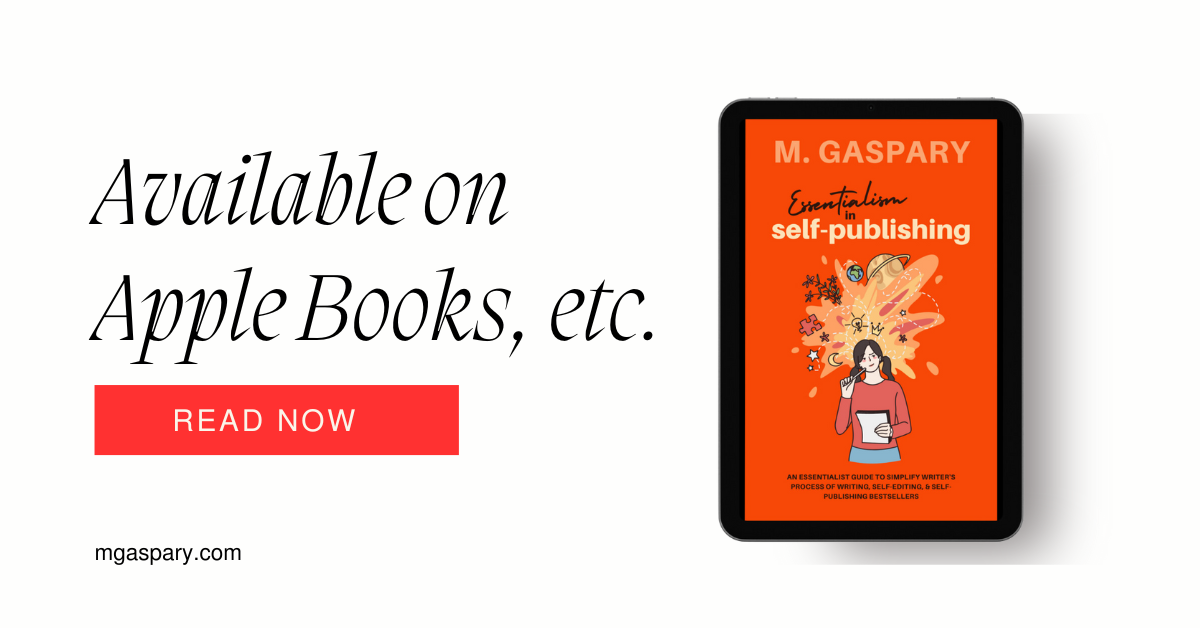


Leave a Reply