Whether you’re a novelist, screenwriter, YouTube film producer, author, or freelance writer, Grammarly is a must-have in modern times.
Even though the internet could offer me a bunch of tools to try, this Grammarly review will explain why I remained loyal to using it.
Since 2015, this online grammar checker has been my constant companion. There was never a day I hadn’t used it in my writing life, career, and journey.
For your information, this Grammarly review is exhaustive because we’re going to go deep down, uncovering the truths about using this writing tool as an English grammar checker better.
| Disclaimer: This Grammarly review contains affiliate links in the post. Every click or purchase you make using these links without additional cost. Instead, I will earn commissions, which will help me run this reader-supported website. Don’t worry. I don’t recommend anything, but the ones I use are worth recommending. Click here to learn more about my Terms and Conditions. |
Before we go into details, let me explain why I chose to write about this popular tool. When writing any piece of content, you want to craft an error-free write-up, whether it’s for your website or someone else’s.
If you prefer reading my in-depth Grammarly review while on the road, get free access to my library to download more cool writing stuff.
Table of Contents
- Grammarly Review: From An Author’s Perspective
- What Is Grammarly?
- What Does Grammarly Do: Details & Features
- Who is This Grammar Checker Good For?
- How to Customize Grammarly for Writers
- Grammarly Premium vs. Grammarly Business
- Overview of Grammarly Security
- How to Install Grammarly & Make It Work?
- How Much Does Grammarly Cost?
- Grammarly Reviews from All Writers & Professionals
- Grammarly Pros & Cons
- Grammarly Alternatives
- Grammarly Review: Final Thoughts & Your Takeaway
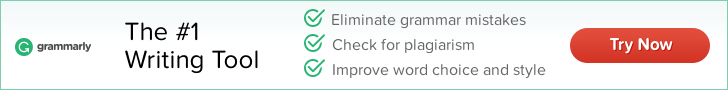
Grammarly Review: From An Author’s Perspective
Although I wrote this Grammarly review a few years ago, I updated its contents this year to make it a comprehensive blog post.
As I was writing it, it turned into a definitive guide, which will serve as introductory material to understand how this tool works.
Personally, it is only when you learn its features and discover its magic that you will realize its value, helping you speed up finishing your work and a lot more.
Although using these free tools is a great start, you won’t be able to enjoy the benefit of having your content reviewed for the possibility of verb tense, punctuation, grammatical mistakes, etc.
Though you can try the free plan, I hope reading this Grammarly review will shed light on what the paid plans could do for you.
Knowing what it promises for its customers will make it easier to understand the price you’ll be paying—as an investment rather than wasteful spending.
To keep this review bias-free as much as possible, I included other writers’ perspectives based on personal experiences, even though I have been using Grammarly since I began writing professionally in 2015.

What Is Grammarly?
Grammarly is an AI-powered writing platform created in 2008 by Alex Shevchenko and Max Lytvyn that offers online grammar, spelling, and plagiarism detection services.
It is software designed to assist authors, and their stakeholders in producing faultless writing.
It’s impossible to avoid mistakes in our writing, even if you’re a native English speaker familiar with many grammar standards.
We still need to improve and strive to do so as seldom as possible. To sound professional to our readers, we must avoid grammatical mistakes.
Grammarly assists with proofreading by scanning the entire document using 250 essential grammar rules (for writers and bloggers alike).
What Does Grammarly Do: Details & Features
Does Grammarly work? Is it easy to use? Is it accurate?
It has different features depending on whether you use the free or the paid version. Of course, if you’re willing to pay monthly or yearly subscription fees, you can use the application to its fullest extent.
This software can easily accommodate content writing demands for work or education, individuals or teams, and businesses.
Different versions of Grammarly
Currently, it has different versions categorized into the following:
- Grammarly for Work
- Grammarly for Education
- Grammarly for Professionals
Grammarly for Work
- Grammarly for Professionals (for individuals, i.e., freelancers, writers, authors, etc.)
- Grammarly Business (for teams and companies)
- Grammarly for Developers
Grammarly for Education
For this Grammarly review, we’ll focus on selected categories that apply to writers and look into the features outlined for professionals and businesses aside from comparing these plans with the free plan.

Grammarly for Professionals
Once you sign up for any paid plans, you will undergo a screening process wherein they ask you for information about yourself.
If they identified you’re a professional, an individual running an organization solo, you would fall into this category.
Benefits for all professionals:
According to Grammarly’s website, the app promises you the following, which are beneficial in building your credibility as a writer online:
- Approach every message with confidence and professionalism.
- Let Grammarly handle your typos without breaking your focus.
- Express yourself clearly and concisely to make an impact.
- Improve your communication skills.
As an AI-powered writing assistant, you will enjoy its features, such as:
- Correcting grammatical and spelling issues in your writing will help you proofread your work more quickly and efficiently.
- Aiming to improve your tone’s efficacy, confidence, and diplomacy
- Cutting down on wordiness to eliminate extraneous words will help you produce robust, substantial, and compelling content for your readers.
- Sentences can be shorter to make writing more concise while keeping readers’ attention.
Once you have installed Grammarly as a browser extension tool, you will see how it works on almost all platforms.
Who is This Grammar Checker Good For?
Who uses Grammarly?
In my experience, I’ve been heavily reliant on its magic in my daily writing routine.
Since it works well with the writing tools I use daily, such as Google Docs, Gmail, and WordPress, to name a few. It speeds up my writing process rather than spending a lot of time guessing.

Grammarly’s grammar check features
How to use Grammarly’s powerful English grammar-checking features?
While it’s easy to install and use, you can’t underestimate what this tool can do for your writing business.
Whether you’re a novelist, screenwriter, YouTube film producer, author, or freelance writer, it is a must-have in modern times.
Aside from its flagship grammar checker tool, you can also take advantage of other writing tools, such as those that help you detect plagiarism and achieve consistent writing tone, style guides, snippets, analytics, and brand tones.
| Personal Note: I recently discovered a sizable amount of plagiarized texts while working on a guest post from a contributor. It’s true that Grammarly has sped up and simplified the proofreading process. It just took a few minutes to modify the content he uploaded using the app when it would have taken me much longer to notice. For this reason, I can’t thank the creators enough for coming up with the most outstanding grammar checker for both amateur and professional writers. |
Grammarly’s free features (for casual writing)
On the other hand, a free edition of Grammarly is available for individuals who wish to try it out before making a purchase. It still serves you well enough for writing.
Your work will be scanned to look for some basic mistakes using free tools like:
Although using these free tools is a great start, you won’t be able to enjoy the benefit of having your content reviewed for the possibility of verb tense, punctuation, grammatical mistakes, etc.
These features are exclusive to the Premium Plans. Investing in any paid plans is wise if you are an ambitious writer and aspiring indie author.
You will understand why if you look at the tools you need to leverage your brand online, as outlined below.

Grammarly Free vs. Grammarly Premium
Grammarly Free is for casual writing with features limited only to basic writing suggestions.
This means it only scans your content and detects basic errors related to spelling, grammar, punctuation, and conciseness.
In other words, you won’t enjoy the benefits of AI in improving your content to its optimum unless you switch to Grammarly Premium.
Based on their webpage, they mentioned paid user benefits, such as:
- Rewriting sentences to improve clarity
- Adjusting your writing tone to sound more confident and diplomatic
- Analyzing your content to detect plagiarism in your content
- Helping you find more appropriate words to use
- Including other features that impact your content’s formality level, fluency, and additional advanced suggestions
How to Customize Grammarly for Writers
Only available for all paid plans, Grammarly allows creative writers to customize the app settings based on the writer’s needs in three (3) options to improve future proofreading:
Personal Dictionary
The Personal Dictionary function is a Grammarly feature available for premium plans, allowing writers to add new words to avoid flagging them as misspellings.
Language Settings
The Language Settings function allows you to select your primary language and preferred English dialect (i.e., American, British, Canadian, and Australian dialects).
Writing Style
The Writing Style function allows you to manage stylistic suggestions that best fit your writing style.
1. Personal Dictionary
The Personal Dictionary function is a Grammarly feature available for premium plans, allowing writers to add new words to avoid flagging them as misspellings.

2. Language Settings
The Language Settings function allows you to select your primary language and preferred English dialect (i.e., American, British, Canadian, and Australian dialects).
In addition to the customization options, you can also enable writing suggestions to improve English fluency in your work.

3. Writing Style
The Writing Style function allows you to manage stylistic suggestions that best fit your writing style. All you need to do is turn the settings on and off according to the suggestion types you choose.
To personalize your writing style, Grammarly gives you a list of suggestion types with their corresponding explanation and category, from general to business communication styles.
Grammarly Premium vs. Grammarly Business
All of the Grammarly Free plan features are included in the Grammarly Premium plan, along with extra security features like SAML single sign-on and assigning account roles and permissions.
Although this is sufficient for a single user like you, you might need to upgrade your account to a business plan once you have a team working with you.
This is so that you can access collaboration capabilities not available in the Premium Plan with the Grammarly Business plan, created for teams, organizations, and enterprises.
Just so you know, companies like Zoom, Expedia, Atlassian, Cisco, Dell, and Caterpillar use this tool as an essential part of their communication.
If you’re interested, you can access a 7-day free trial of Grammarly Business.

Overview of Grammarly Security
To ensure a well-protected writing space from any illegal cyber activity, you can manage your Grammarly devices using your registered email address and enable a two-step verification process.
In your account, you’ll see a summarized overview of all your activities across devices, along with their dates, Operating Systems (OS), and locations.
They promised not to use your data for renting or selling it with other parties.
If you want to request a personal data report, you can also do that with their user-first approach to security and privacy concerns.

How to Install Grammarly & Make It Work?
Working over 500,000 apps and sites across all devices, from Windows, Mac, and Android to iOS, Grammarly works excellently as an installed software application and a browser extension.
“Grammarly is your constant companion in all the places you love to write, providing instant writing suggestions so you can communicate with confidence no matter the context,” they wrote.
Grammarly app download links
To install Grammarly and make it work for your writing project, you can download the application using the links below:
- Download the Grammarly desktop app for Windows
- Download the Grammarly desktop app for Mac
- Download Grammarly as a browser extension
- Download Grammarly Keyboard for iPhone (from App Store)
- Download Grammarly Keyboard for Android (from Google Play Store)
- Download Grammarly for iPad from the App Store

How Much Does Grammarly Cost?
Is Grammarly free?
If you’ve used this writing tool, would its paid plan be worth the investment?
Which is better, opting for a monthly plan or an annual plan?
To answer these questions, let’s look at the pricing plans and discounts for new users and teams.
Grammarly pricing plans
You can choose whichever is best for your current writing requirements. When I signed up for a Grammarly Premium account, here’s how much I’ll be paying for future renewals:
- Monthly Subscription: 30€/month
- Quarterly Subscription: 20 €/month (Billed as one payment for 60 €)
- Annual Subscription: 144€ as a one-time payment (12€/month)
| IMPORTANT NOTE: If you cancel your subscription, they will stop billing you in the future. When your current membership expires, your account will downgrade to a free Grammarly version. |

Grammarly account upgrades & discounts
Based on the figures above, it is recommended that you get an annual subscription because it will cost you far less than having it monthly. You can keep a lifetime account access with a free plan for as long as possible.
If you choose a monthly membership, on the other hand, you will pay about $12 per month and $15/per member per month for the Grammarly Premium and Business plans, respectively.
It is recommended that you get an annual subscription because it will cost you far less than having it monthly.
Their FAQs page mentioned offering volume discounts if you have at least ten (10) members and opt for an annual plan. A discount code will be applied during your self-checkout process.
Similarly, educational institutions that sign up for a Grammarly Premium Plan can also get a discount.
Furthermore, if you have more than 150 members to sign up, you can reach their sales team and learn more about the process.
Grammarly’s accepted payment methods
Major credit cards, including Visa, American Express, Mastercard, Discover, and PayPal, are accepted. An invoice can be requested if you’re purchasing Grammarly Business annually for ten (10) or more users.
Major credit cards, bank transfers (ACH/Wire), Apple Pay, and Google Pay are all accepted payment methods for invoices.
| IMPORTANT NOTE: You cannot pay invoices with PayPal. |
Grammarly Reviews from All Writers & Professionals
A recent Grammarly poll found that 76% of all paid users enjoyed writing more when using this tool, 85% said it had helped them become stronger writers, and 70% said they had greater confidence in their work.
Although it’s an expensive option if you pay monthly, Top 10 Reviews noted that it’s still one of the tops, if not the best, grammar checkers available online. The industry leader in proofreading software is still Grammarly.
Grammarly maintained a 60% error detection rate compared to ProWritingAid’s 30% competing grammar checker test results.
They cited Grammarly as a fantastic educational tool, a grammatical review, and a tool to look for subtle problems we often miss with our eyes.
Grammarly maintained a 60% error detection rate compared to ProWritingAid’s 30% during the test versus competing grammar checkers. That’s half as much as the earlier.
Despite these drawbacks, it is still among the most reliable and effective grammar checkers I could discover online, and it is the only platform I will use going forward for my writing career.

Review #1: Ben Moore, Digital Writer
Ben Moore shared his experience using Grammarly in an article on PC Mag. He mentioned though the app could be costly for some writers, it remains an excellent tool to ensure error-free work.
“… Some people will take advantage of its thorough checks without bothering to learn from the insight it provides… Grammarly’s real value is its ability to highlight your most common mistakes and help you avoid them going forward.”
Ben Moore
Review #2: Bryan Collins, Author
A nonfiction writer and author, Bryan Collins, expressed his positive experience on his blog, citing a 4.83 out of 5-star rating for the grammar checker tool.
Not only did it help him speed up his writing process as a powerful AI-supported platform, but its ability to support various Englishes, such as American, British, and Canadian, made it more attractive to millions of users worldwide.
“Grammarly is a powerful and effective writing assistant… It finds and fixes grammar errors faster than any other tool.”
Bryan Collins
Review #3: Brendan Brown, Professional Editor
Aside from writers, Grammarly has also impressed other professionals in the publishing industry, such as editors like Brendan Brown.
With her updated in-depth review, she explained why she had given this online grammar tool a 4.8 out of 5-star rating.
“I’m a professional editor, and I’ve been using Grammarly for three years. I find it incredibly easy to use and the most powerful online grammar checker out there.”
Brendan Brown
Review #4: Thandolwethu Gulwa, Technical Writer
On TrustRadius.com, 275 users left honest feedback, resulting in a whopping 9.2 out of 10 score ratings on the platform.
Among them is Thandolwethu Gulwa, a technical writer based in South Africa, who gave Grammarly a perfect score in her recent review. She explained why this writing tool is a must-have for all writers from all walks of life.
Regardless of the niche or fields of expertise, Grammarly helps expand professional growth, even though it may require writers to invest in its Premium plans to maximize its features.
“Any content writer who aims to write and expand their growth should consider investing in an AI tool that is reasonable and highly effective to the business needs.”
Thandolwethu Gulwa
Grammarly Pros & Cons
Is it worth it to get Grammarly paid plans? What is the downside of Grammarly?
This section will look at its advantages and disadvantages based on personal experiences and other writers who tried Grammarly and expressed their feedback.
| Pros | Cons |
|---|---|
| Useful browser extension Trusted grammar checker online Customizable proofreading Helps writers build credibility Diverse payment options 24/7 contact support Accredited BBB company with a high rating Available affiliate program for marketers (Click here to learn more.) | Limited features on a free plan Subscription issues Proofreading issues for creative writing or fiction works |
Grammarly Alternatives
Honestly, I have not used other grammar checker tools besides Grammarly since 2015. Since I haven’t tried other apps, I couldn’t attest to other alternatives’ effectiveness.
Despite this limitation, I found a few Grammarly alternatives, which have been repeatedly mentioned across writer blogs.
Among them is ProWritingAid, which you could say is the next in line to be the best app for writers.
However, if you want to explore additional writing tools to add to your list, you could also try using Hemingway Editor, Ginger, PaperRater, Linguix, WordTune, and Writer.com.
Grammarly Review: Final Thoughts & Your Takeaway
Why do many writers regard Grammarly as the best English grammar checker in the world?
For almost ten (10) years as a professional web content writer and independent author, I have always used Grammarly since I began my writing profession in 2015.
It offered essential proofreading for my paper even though I needed more money to subscribe to one of its Premium Plans. For me, it remains the finest.
By offering you Grammarly, I’m serious enough to demonstrate that what I told you wasn’t BS.
Otherwise, I would only dare spend a little time penning this extensive, in-depth assessment. Why would I endorse something I’ve never even used?
For me, Grammarly is the best checker online. Registering today with this link, you can enjoy the Premium Plans seamlessly today. Again, you won’t regret using this application. It’s all worth a dime.
How about you?
What’s your Grammarly App experience?
Was it beneficial for your writing career? How?
Let me know your thoughts in the comment section below. 🙂

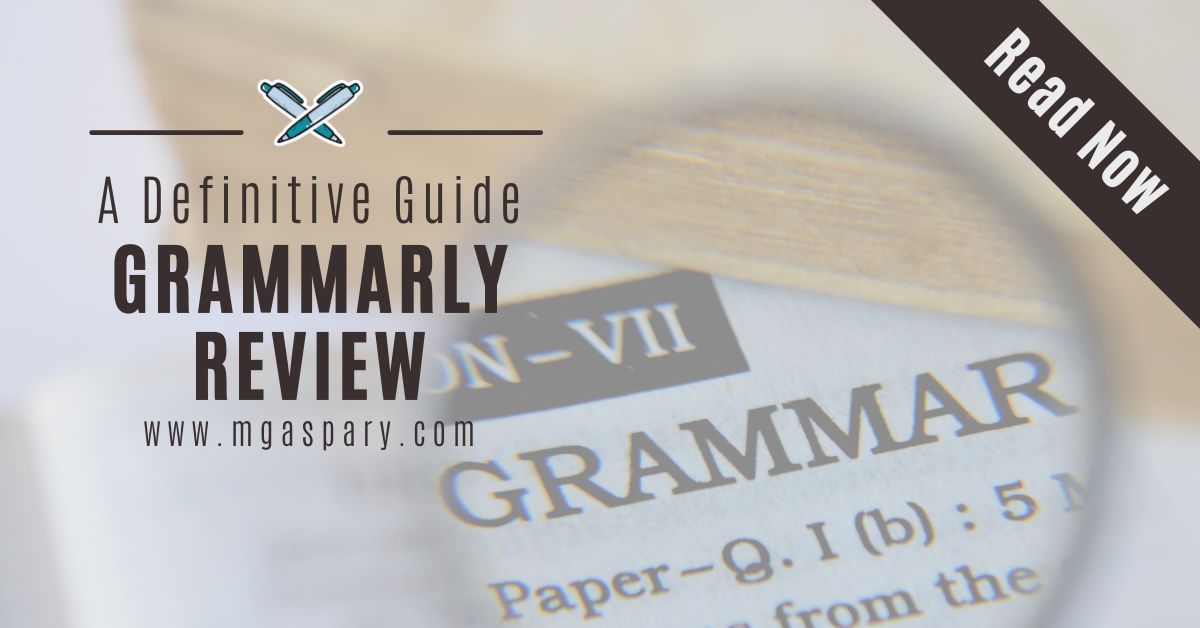

Leave a Reply