In my iA Writer review, we will discuss everything you want to know about this text editor. You will also learn how it sets itself apart from its counterparts, such as Calmly Writer, Grammarly App, Dabble Writer, and Scrivener.
Table of Contents
- What Is iA Writer?
- Who Uses iA Writer?
- How Much Does iA Writer Cost?
- iA Writer Similarities With Other Writing Apps
- How Does iA Writer Work?
- iA Writer Features
- What are the new iA Writer features?
- iA Writer VS Scrivener
- iA Writer VS Dabble Writer
- iA Writer VS Grammarly App
- iA Writer VS Calmly Writer
- Do Writers Approve iA Writer?
- Conclusion – Is iA Writer The Best Writing App?
If you don’t have time, you can click on the sections under the Table of Contents. For your information, I am not in any way affiliated with iA Writer.
Hence, this review is unbiased, solely from my observations and first-hand experiences with the other apps I use for writing content.
Now, that we are all set. Let’s start our comprehensive and detailed iA Writer review.
What Is iA Writer?
iA Writer started in 2005 in its original headquarters in Nishi-Azabu, Tokyo by iA Inc.
Its foundation comprises a small, yet, ambitious international team working nonstop to improve the award-winning text editor. They also have their headquarters in Zurich, Switzerland.

The number of members working for this independent company resulted in a tight-knit community with a shared vision. And that is to continuously bond and translate finesse ideas into something people can appreciate.
Reasonably, writers are the primary market for iA Writer, as the name suggests. For the same reason, I can’t help but compare the differences between Calmly Writer, Grammarly App, Dabble Writer, Scrivener, and iA Writer.
We’ll see how that will be in a second.
Who Uses iA Writer?
NHK, Wikipedia Japan, and Nikkei are a few of the Japanese companies that use iA Writer for their content process.
Some well-renowned companies on the other side of the globe, such as Die Zeit, Holtzbrinck, and Das Magazin, utilize its features for their benefit.
You can see the full client list on their official website and learn more about the company responsible for creating this writing app.
How Much Does iA Writer Cost?
iA Writer is available on different OS devices, such as Mac, iOS, Windows, and Android, all for $29.99.
For Android users, they have other payment options. It is either you pay $4.99/year or pay $29.99 at once. For the rest of the OS types, yearly or monthly subscriptions are nonexistent.

By the way, the company also mentioned that you purchase these apps separately. You can’t purchase the app for Windows and reuse the same license for various OS available. For example, you have to buy one for Windows and buy another for iOS.
Additionally, they also offer educational discounts, and if you purchase iA Writer for over 20 apps, the company will also have another discount code for your purchases. That is if you want to continue your use after your 14-day trial ends.
[hubspot type=form portal=7343047 id=e8d5dfdd-82cb-488e-81ae-9ffd1b4e9315]
iA Writer Similarities With Other Writing Apps
If you have used Dabble Writer before or the Grammarly App before (or right now), iA Writer has similar features as these writing applications. It is created for writers to have a distraction-free environment to decode ideas and translate their thoughts into words.
For your information, I have been writing posts using Calmly Writer, which is available for free, and I find it beneficial in my writing career. The app gives me a clean white space to focus on my work, which I never experienced using Google Docs.

Below Calmly, you see the number of words you wrote so far, the number of characters—the number of letters or numbers you used in the content —and the estimated reading time.
At least, you have an idea of how long your readers spend on your content. You know, their attention span matters.

How Does iA Writer Work?
Similarly, iA Writer offers the same system as Calmly Writer. Aside from a clean writing space, iA Writer is a game-changer to a speedier writing process.
What I mean is, you have the chance to preview, create instant PDF files, and print documents.

In other words, there is no need for you to transfer the content to Google Docs or print them as file documents and send them to print. Hence, using iA Writer as your new premium text editor will save you a lot of time.
Although Calmly Writer also does the same thing as iA Writer does, it doesn’t allow me to layout my content before printing. Yet, iA Writer provides that feature.
To put it simply, you can turn your content into a template or use scripts for document layout. You can also choose the fonts and templates you like.

iA Writer Features
In summary, iA Writer is good for editorial, localization, connectivity, live/real-time preview, import/export files, blogging, collaboration, and external features for different OS.
To give you a clear picture of how this goes, I provide a table for your reference. If you want more iAWriter updates, you can subscribe to their newsletter, or check out their latest news and blog posts, too.
What are the new iA Writer features?
The first thing you observe is the site’s new layout. “We redesigned everything,” as its web page says. That is what I noticed first. I thought it looked different than how it looked weeks ago when I first checked their page.
To commemorate the company’s 15th anniversary and 10th anniversary for iA Writer, they redesigned the overall website and added features. I suddenly remembered when Medium did the same thing recently.
[hubspot type=form portal=7343047 id=e8d5dfdd-82cb-488e-81ae-9ffd1b4e9315]
In summary, here are the iA Writer feature changes so far:
- They changed the font, website layout, handle links, footnotes, captions, and titles.
- They added new fonts, rethought how articles work, and increased fonts to make their works more readable, especially to those who use devices with large screens.
- It has a 3-column layout where you see the titles on the left side, the texts or the content in the middle, and the footnotes, captions, and links on the right side.
- The app will show you screenshots. The format will depend on your OS. For example, if you are using Mac, it will show you a Mac screenshot. The same way for iPhone and Android.
- Currently, they support German, Japanese, English, and other languages.
- They added light and dark modes.
What are the iA Writer bugs the team has yet to fix so far?
- They are still working on fixing the headings in the layout.
- The videos are still in bad format and are missing on the iA Writer main page.
- They have problems with displaying some screenshot examples on the iA Writer page and in need of variations.
- The design and the About Us page need fixing, especially the downloads page’s visuals.
- They are working on a Chrome extension, which Grammarly App already did.
- In general, the remaining bugs are layout-related, such as variable fonts, italics, vertical and horizontal spacing, and missing translations for its pages.

iA Writer VS Scrivener
I used Scrivener Free Trial before, and right after I installed it, I removed it from my laptop. It was complicated to use, and the layout itself intimidated me.
How different is Scrivener from iA Writer?
- Rather than giving you a clean sheet or space as iA Writer does, Scrivener provides guidelines on the left and sidebars. They gather all the resources you might need in writing your book, from research, arrangement, and writing.
- While iA Writer fonts rely on your OS, Scrivener provides formatting presets wherein you can make indention or blockquote, to name a few.
- Scrivener’s primary market is, of course, the writers. But the structure is heavily for book writing. The iA Writer targets the inter-web writing process, such as WordPress, Medium, or Ghost.
- Since iA Writer features aren’t for book writing per se, it doesn’t have an Outliner feature in which it allows you to structure your content based on outlines—chapter to chapter.
- The big difference between iA Writer and Scrivener is this. iA Writer only provides the blank space you need to write. While Scrivener has what you need, you can also take advantage of its features intended for structuring scripts or books. Hence, they are great for novelists, authors, and scriptwriters.
iA Writer VS Dabble Writer
In contrast to how Scrivener differs from iA Writer, Dabble Writer has more similar features, although both Scrivener and Dabble Writer are for book writers.
As soon as you download the app on your OS, you will see a plain sheet of paper to start writing. When you begin typing words, the sidebars and their commands will fade away. That allows you to focus on the sheet of paper like a horse.
Suggested Post: Dabble Writer App Review – How I Finished 3 Books?
Is iA Writer similar to Dabble Writer?
Why do you think a coachman uses blinders when they travel?
iA Writer’s features follow the same principle as Dabble Writer’s. All of the commands on your left and right side, including the number of words, characters, etc. will automatically fade when you start typing and will re-appear as soon as you stop.
You can check out my video below and see how I used Dabble Writer to finish my books in 1 year back in 2019.
iA Writer VS Grammarly App
I have been using Grammarly App for years, and I guess it was around 2015 when I first discovered it. Because I remember using it for my content for a small media news company back then.
Until now, I’m still a Grammarly fan. Without it, I don’t think I could be where I am now. Yet, most independent authors and renowned publishing companies say that you can’t rely on Grammarly all the time.
It is true in the sense that it doesn’t provide 100% correct editorial all the time. At times, the AI suggests altering some parts of your content that doesn’t make sense.
Well, it is because you’re working with an AI. Despite that, many writers still believe that Grammarly helps their content without making themselves look like a fool, including me.

What’s the difference between iA Writer and Grammarly App?
iA Writer does provide grammar-related suggestions to improve your content. Similarly, Grammarly provides a space for you to write your thoughts as iA Writer does.
However, the difference is that Grammarly App doesn’t provide a distraction-free environment, as it solely focuses on the editorial and proofreading process than the writing per se.
If you want to know more about Grammarly, I wrote a separate post about it years ago. You might want to check it out and see if it works for your writing process.
Suggested Post: Grammarly App Review – Best Grammar Checker Online?
iA Writer VS Calmly Writer
Calmly Writer is only a free text editor where you can write and write and write. For sure, it provides the basic grammar-related feature, such as misspellings. But it is not for editing or proofreading at all.
That is contrary to iA Writer, wherein it provides that as Grammarly does. As I said earlier, Calmly Writer is only an online/offline cloud-based and distraction-free space for your writing process without the editorial features.
In general, iA Writer provides the same features as Calmly Writer does. Plus, it saves you time from copying and pasting the content from one app to the other.
For instance, if I write a blog post on Calmly Writer, I have to copy all the content to Grammarly to fix the errors and have it ready for publishing.

What makes iA Writer better than Calmly Writer?
With iA Writer, it saves you more time because you don’t have to do this. You can start writing concerning the suggestions to improve your content right then and there.
You can also decide the layout you want before you print it out, which isn’t possible for Calmly Writer. For sure, you can download your content in PDF form via Calmly Writer, but you don’t have control over the formatting features.
For me, it is viable to use Calmly Writer online for free because I’m broke to spend a lot on applications like iA Writer. By the way, it has a premium version if you want to get access to more features worth 10.99 Euro (approximately $13.32).
But I am also aware of how premium features help in improving my content. The fact is, I tried to spend on premium plans for Grammarly and Dabble Writer, too.
They are great tools for you, writer.
Do Writers Approve iA Writer?
I stumbled upon an article written by Jill Duffy of PCMag UK. She wrote that iA Writer might head on the right track in terms of its payment charges.
According to Duffy, writers will have a hassle-free experience with this app, especially its payment method. As you may know, iA Inc. only asks for a one-time charge of $29.99 per application.
However, it is a bit expensive compared to other alternatives, such as Scrivener worth $49 for the desktop app, excluding an additional $19.99 for iOS.
Writers on G2 mentioned that iA Writer is a decent writing app for the most part. Unfortunately, most of them have troubles with the shortcut commands such as typing “###” for Headings.
You use these commands to communicate well with the software. If you aren’t aware of them, it would be challenging to use iA Writer in your writing process. Other than the minor bugs, many writers seem to approve of using it for the price it asks.

Conclusion – Is iA Writer The Best Writing App?
Honestly, I haven’t use iA Writer myself because I am fine with using other writing apps I mentioned here. Besides, most of these are available for free.
When I was actively writing for my Wattpad stories years ago, I used Dabble Writer to speed up my novel-writing process.
It helped me a lot by finishing 3 books in a single year. I never thought it could be possible for someone easily distracted like me.
For broke writers, what are the free writing app alternatives?
If you are a new writer and broke, you can stick to the alternatives. You can use Calmly Writer to write and Grammarly for your editing and proofreading. They are good tools for either book writing or content writing.
For writers who prefer premium writing apps, what’s the best choice?
When you have enough money to cover monthly subscriptions, I highly suggest you try Dabble Writer over Scrivener if you want to write a book this year. You might want to try Grammarly Premium plans for more content improvement.
For content writing, using iA Writer is better than using Scrivener or Dabble Writer. Because it is for content writers; whereas, the two apps are for novelists and scriptwriters. It will be easier for you to handle it.
Either for novel-writing, book writing, or content writing, Grammarly should always be your partner. Not only it provides amazing features for you, but it also leverages your content from foolish to professional. Currently, it is available for free and premium.
How about you?
Which of these writing apps do you use for your writing process?
Let me know your thoughts in the comment section below. 🙂
If you have something more to add, feel free to leave them in the comment section below as well. I love to read what you think and how you feel about the topic, writer. See you next time!
[hubspot type=form portal=7343047 id=4b80b8d2-89f7-409d-b86e-ef2e5ed7fb3f]
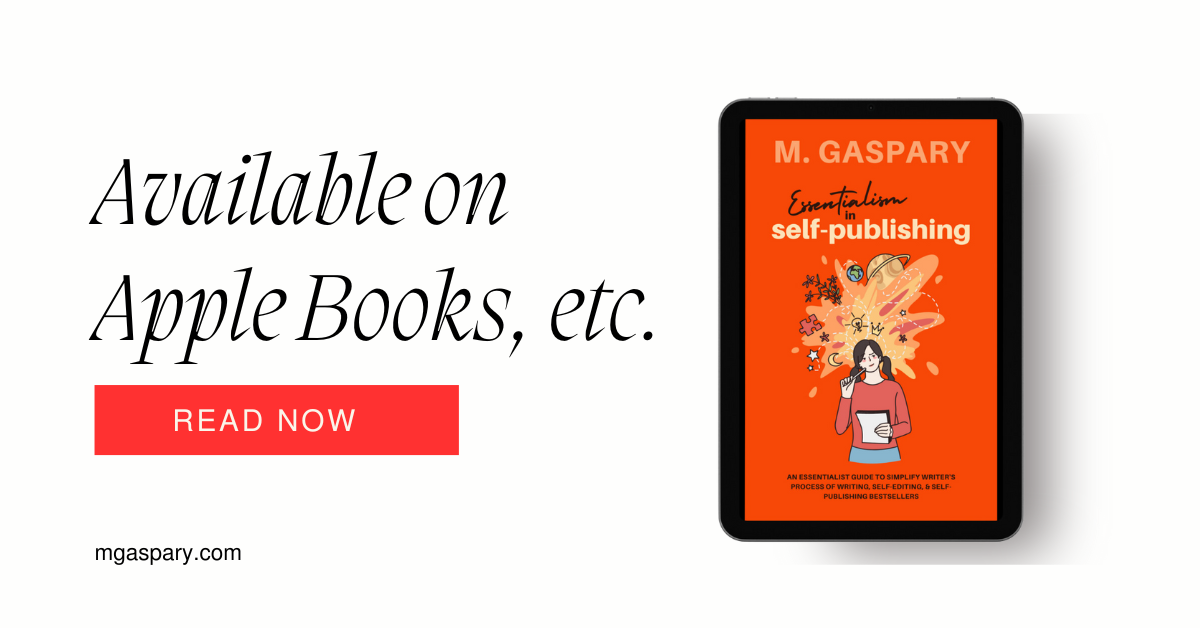


Leave a Reply