Learn how to use LinkedIn to find a job as a non-native speaker. Find out how other freelance writers find success using the platform.
Table of Contents
- How To Use LinkedIn To Find A Job As A Non-Native Speaker?
- How To Setup A Stellar LinkedIn Profile?
- 1. Upload a professional-looking photo.
- 2. Use your real name as a professional name.
- 3. Write a brief SEO-optimized bio description.
- 4. Write a killer About Section.
- 5. Upload your complete, SEO-optimized resume.
- 6. Showcase your published works in the Featured section.
- 7. Increase your connections to 500.
- 8. Follow LinkedIn suggestions to improve the profile.
- 9. Write articles related to your niche on Pulse.
- 10. Increase engagement rate.
- Conclusion – How Can I Use LinkedIn To Promote My Business?
After I stumbled upon an interesting article, I was quite amused by using LinkedIn for social media marketing.
If you’ve been following my LinkedIn profile for at least three weeks, you would have noticed it. I called for successive campaigns for equality among the freelance writing community. Especially for the non-native speakers.
To my surprise, many of you responded and agreed with the truth I thought was a hallucination. I thought it was only me who’s going through this dark time as a writer. Yet, after a short call, I realized I wasn’t alone.
With that said, do you think LinkedIn is a great platform to find writing jobs for non-native speakers like you?
My answer? Yes. And I can show you the exact process of what I did. The process of why I attracted prospective clients only after a short experiment.
By the way, if you haven’t read my post about my 2-week LinkedIn experiment, you can read the post “How to Use LinkedIn Effectively for Writers? I Got 2 Job Offers Within A Day!”
Now that we’re all set. Let’s do this! Will we?
How To Use LinkedIn To Find A Job As A Non-Native Speaker?
The first thing you need to be aware of is your profile. It serves as your best free lead generator. That is if you’re familiar with how LinkedIn works to your advantage.
Hence, creating a stellar LinkedIn profile must be the first thing you need to review as part of your marketing strategy. For non-native speakers, it should be a priority more than anything else.
Why?
Popular online freelance platforms like Upwork or Fiverr won’t be an attractive choice for non-native speakers. Because most of the clients prefer working with native speakers.

Onlinejobs.ph is great for Filipino freelancers. But, as the company mission says, the benefits are only given to Filipinos. Other nationalities are NOT allowed on this platform.
That’s why freelance writing for us is tougher than the rest of what other freelance writers experience.
Given the unfortunate circumstances, nobody couldn’t deny having a second look on LinkedIn for several reasons.
- It is a social media platform for professional networking.
- It hosts your resume online. Also, it allows PDF download with LinkedIn’s default format, which isn’t bad.
How To Setup A Stellar LinkedIn Profile?
- Professional-looking photo
- Professional name
- SEO-optimized short bio
- Effective about description
- Complete, SEO-optimized online resume
- Featured items as an online portfolio
- Connections (500 as a point of measurement) + messaging heartwarming format
- LinkedIn suggestions to improve the profile
- Articles on Pulse
- Engagement with others and your posts
Having complete information filled in your LinkedIn profile makes it stellar. When people don’t raise suspicions of your data, when everything you wrote on your resume is legit, it makes it stellar.
Do you get me?
In setting up a stellar LinkedIn profile, you consider your value in the market. For instance, you want to attract high-paying clients, you present yourself in that value.
That said, the way you present yourself in the public’s eye matters big time.

1. Upload a professional-looking photo.
Start with a professional-looking photo. Make sure they see your face. Remember, this isn’t Facebook or Instagram.
You’re not here to find friends but professionals.
You’re here not to meet random people but CEOs.
That’s a lot of difference, my friend. Alright?
2. Use your real name as a professional name.
Then, use your real name. LinkedIn is a social media for professional networking, as I mentioned earlier. So, be professional. Duh.
3. Write a brief SEO-optimized bio description.
Underneath your name is a short bio description. This is the start of your SEO and copywriting skills.
Truth be told. The LinkedIn algorithm detects the keywords. From your bio description down to your previous work experiences below your profile.
If you don’t know how SEO plays a big role in your online writing career, read my comprehensive post about it.
Suggested Post: Make Money As Writer – The Ultimate Guide
4. Write a killer About Section.
I’ll show you two examples of crafting your About section that tests your copywriting skills.
I wrote mine from a third-person point of view and Rosemary’s profile in the first-person point of view. Rosemary Egbo, by the way, is a highly-rated copywriter from Nigeria.
Compare which of the two (2) techniques you prefer to use.

The key here is ignoring the cringe you feel when you read it. That’s what marketing is for, right?
To make your copywriting work, always place yourself in your client’s shoes. Make sure you leave a “wow” factor. Believe me, this works.

Even when you ignore your LinkedIn account for some days, your About section will do the work—drives attraction and, of course, income.
The more convincing and confident it is, the more prospective clients will want to connect with you.
Proof?
Take a look at this message. I received this from a US-based company that showed their interest to work with me as a copywriter.
Through the LinkedIn algorithm, they saw my profile and reviewed what I have written there.

As you can see, this is how powerful your LinkedIn profile is when it becomes a lead generator—doing all the marketing on your behalf.
5. Upload your complete, SEO-optimized resume.
Imagine LinkedIn as a free platform to host your online resume. But that’s not it.
You have to consider SEO in the description since it’s visible online. Always keep that in mind. Apply SEO in EVERY content you write online.
Anyway, going back to your resume. Like the usual, you tag the companies or organizations you’ve been to. State the time you worked with them, including the ones you’re working for today.
In each description, you don’t want to sound amateur here. So, how are you going to write yours?
Let’s take mine as an example.

Make sure your description is brief and concise. You don’t have to be wordy here.
You only need a few words that contain keywords related to your industry, as well as, descriptions that make you look promising in that job.
Are you getting my point?
6. Showcase your published works in the Featured section.
If you already have published works, make use of the featured section to showcase your writing skills.
This plays a big role in providing sample articles for your prospective clients to review. They’re quite picky these days.
Not only do they consider your work experience, but they also want to make sure your writing style fits in with their website or their audience.
To make things easier, LinkedIn allows you to highlight those in the Featured section like how it does with my articles.

7. Increase your connections to 500.
Why do you need to increase your connections to 500? Why 500? Where did you get those numbers?
If you were wondering how I came up with 500 connections as a point of measurement, take a look at these.

Have you noticed the “500+” indicated on their LinkedIn profiles?
I asked myself many times before. What’s with this number and why do I care?
I realized the benefits as soon as I almost reached the number within a few weeks.
When my number of connections increased, my posts had an increased number of views than they did when I only had 100+ connections. In other words, my posts reach more people when I nearly have 500 LinkedIn connections.

Madison Mussio wrote on Pulse about the power of “500 connections” and how the “500+” in your profile impacts your visibility.
Once you belong to “The 500+ Club,” you get “a special edge when it comes to searching.” Mussio, too, mentioned the likelihood of increasing your credibility as a professional when you earned the “+” on your profile.
As I mentioned earlier, the more people connected to you, the more audience you reach. In other words, your posts will have noticeable impacts and engagements. And that’s what LinkedIn likes.
Do you get what I’m saying?
8. Follow LinkedIn suggestions to improve the profile.
In my profile, there’s only a section I haven’t done. Since I’m not on the hunt for qualified candidates to work for me, I can ignore this section.
Yet, as a non-native freelance writer, review these to guarantee results:
- Job preferences
- Business info
If you take a look at your profile, you’ll see LinkedIn suggestions you should care about.
a. Job Preferences
In your job preferences, you see the following sections:
- Job titles
- Job locations
- “I’m open to remote work” checkbox
- Start date
- Job types
Within these sections, you see the job titles and job locations marked important. What you do here is click on the applicable job descriptions that apply.

Check the “I’m open to remote work” only if you’re open to working online, which is what you’re going to do. Am I right?
In your Start Date, you choose which of the two applies to you:
- “Immediately, I’m actively applying.”
- “Flexible, I’m casually browsing.”

As for the Job Types, you click which of the following you think is right for you:
- Full-time
- Contract
- Part-time
- Internship
- Temporary

As the name suggests, full-time refers to working as a full-time employee of a company.
The terms “contract, part-time, and temporary” refers to freelance paid writing work. Internship, as it suggests, is non-paid work.
Once you complete your settings, click “Save.” Afterward, LinkedIn directs you to a page wherein it suggests you share a post with a hashtag #opentowork.
Don’t underestimate this function. Write a post about yourself and show that you’re looking for work.
To make sure this works right, you have to tell them what you can do for your prospective clients and how you can deliver that promise to them.
Take a look at my example of how it’s done.

b. Business Info
In this section, you see the following sections:
- Services provided, at most 10 (marked important)
- Work location (marked important)
- Option to receive free business inquiries
- Options of visibility

Like the Job Preferences section, you have to click on the options that apply to you. Especially the one that allows you to receive free business inquiries.
You know, most prospective clients use this option to send direct inquiries about your availability to work with them. This is also where you can discuss your writing terms.
If you don’t know how to market yourself as an irresistible writer, I created a series of eBooks for you for FREE.
When you sign-up on my email list, you get access to my exclusive library filled with high-quality, premium $1,000 worth of value for a ZERO cost!
[hubspot type=form portal=7343047 id=e8d5dfdd-82cb-488e-81ae-9ffd1b4e9315]
9. Write articles related to your niche on Pulse.
Do you want to market yourself as an irresistible writer, right? Albeit a non-native speaker, you can stand out when you use Pulse in your marketing strategy.
By the way, what is Pulse?
Pulse is a free blogging platform open for both free and premium LinkedIn users. It’s a useful feature to share your expertise, knowledge, and standpoint to 660 million users today.

Not only does it act as your free blogging option, but it also allows you to showcase your writing style.
As I said earlier, LinkedIn is a useful social media platform for searching for freelance writing gigs. It’s a great alternative for non-native speakers who struggle to find work.
Once you belong to “The 500+ Club,” you notice more engagements in your articles, too.
10. Increase engagement rate.
Since LinkedIn is a social media platform, there’s a need to increase your engagement with others. It’s the same thing as you do on Facebook, Instagram, TikTok, YouTube, or Pinterest.
There’s one thing you need to keep in mind. Your engagement proves you’re a real person and not a bot lurking around.
With your unique standpoint as a writer, you attract the right people. People who can connect with you. Your audience.
This is very important, my friend.
Today, more than ever, proving your legitimacy online is a need. People tend to distrust as a series of fraudulent activities are rampant across the internet.
Instead of trying to convince people that you’re the right person to work with, show it to them. As most writers believe and as Anton Chekhov said in a paraphrase, “Show. Don’t tell.”

Conclusion – How Can I Use LinkedIn To Promote My Business?
For non-native speakers like us, using LinkedIn to promote our business is important. Elna Cain, one of the most successful freelance writers to date, suggested the same.
In her blog post, she shared how this platform gave her results, urging others to do the same thing. Especially if you’re a new writer.
This is true and I can attest to that, my friend. Otherwise, I wouldn’t be so passionate about writing about my experience with you, would I?
By following my advice, by downloading your FREE eBook, you get yourself a nudge higher than others. Those who will NEVER know the strategies you learned from me.
If you want to get access to my Free Winning Cover Letter Template I used with a 50% success rate, sign-up on my email list.
Now, it’s your turn. Are you ready? Let’s do this.
If you have a friend or relative who might enjoy this post, kindly share it with them. It’d be a big help for them. Trust me.
If you’re already using LinkedIn as your marketing strategy, let me know your experience in the comment section below. Share it with me. I want to hear them!
[hubspot type=form portal=7343047 id=e8d5dfdd-82cb-488e-81ae-9ffd1b4e9315]
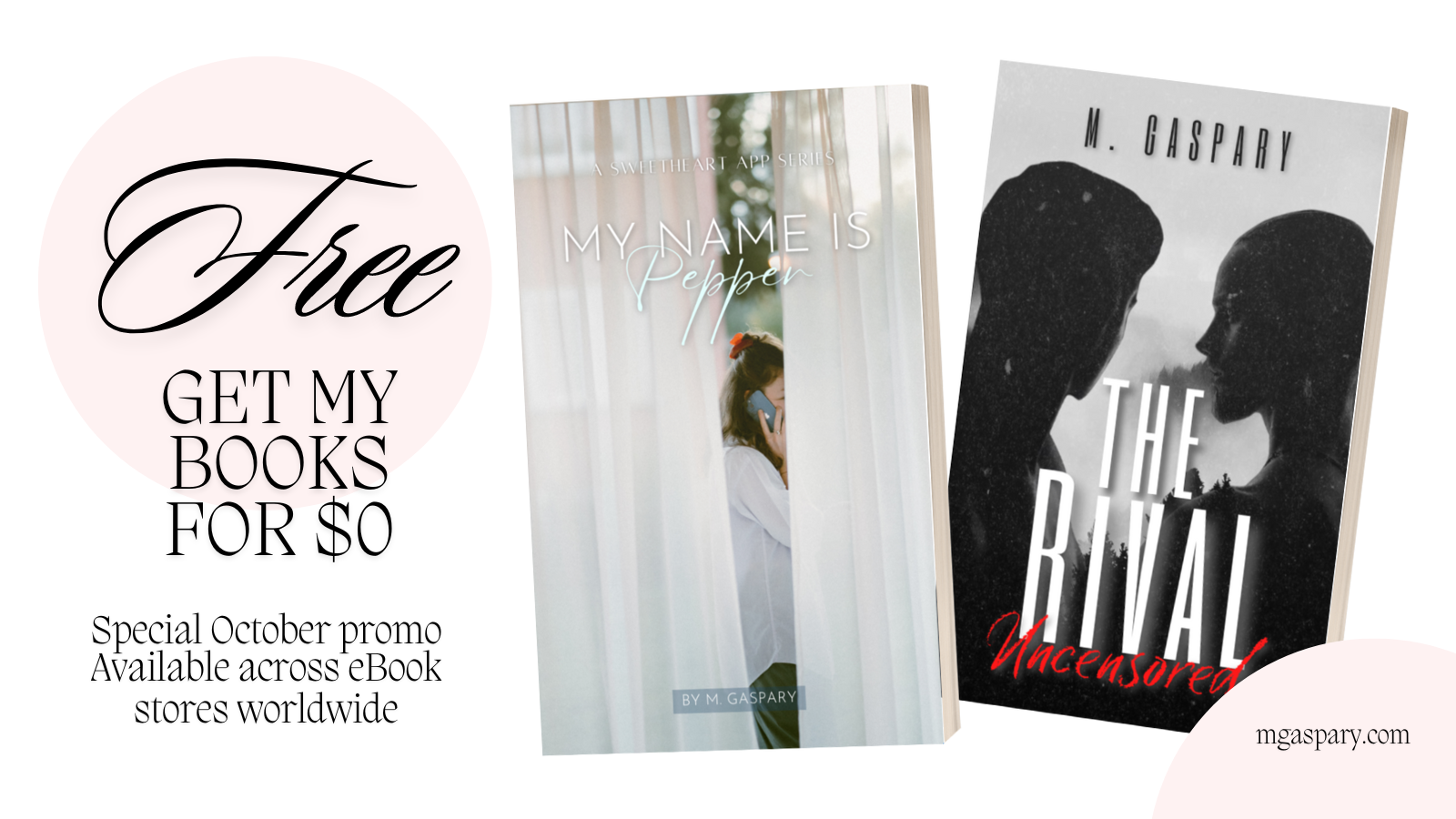



Leave a Reply