Writing high-quality content is a tough task. But with the help of these free online writing tools, helps you create and proofread without spending a dime.
Table of Contents
- FREE ONLINE WRITING TOOLS
- 1. Google Docs*
- 2. Evernote*
- 3. Medium*
- 4. LinkedIn*
- 5. Open Office
- 6. MS Word
- 7. Reedsy Book Editor*
- 8. Calmly Writer*
- 9. Quabel
- 10. Writeapp
- 11. Online Typewriter*
- 12. My Writing Spot
- 13. Ilys
- 14. ProWritingAid
- 15. LibreOffice
- 16. Scribus
- 17. Diaro
- 18. Unstuck App
- 19. ZenWriter
- 20. Thesaurus.com
- 21. Draft
- 22. Wattpad*
- 23. Inkitt
- 24. Zen Pen
- 25. Write or Die
- 26. WritingExercises.co.uk
- 27. Pages (for Mac)
- 28. Simplenote
- EDITING
- PRODUCTIVITY
- GRAPHIC
- BLOGGING
- BRAINSTORMING
- Conclusion
| Disclaimer: This post contains affiliate links. It helps me monetize the site to continue providing you great content. Rest assured that the programs or products I endorse are tools I personally use and are worth sharing. |
| Yet another disclaimer: The list is constantly updated as soon as I find a cool writing tool for you to write to bolster your writing prowess. So, the numbers stated on the title will change time by time. |
A few days ago, I compiled all the free writing tools I know and what other blogger writers recommend as many as possible.
It was a hell of a week.
Writing a comprehensive list post just like this isn’t easy. Yet, I felt satisfied after realizing how much it would help you on improving your content.
As a writer, I recommend you pick the best tools and stick with them. You don’t have to use everything. Just choose the ones that work for you.
Are you ready? Let’s begin. Shall we?

FREE ONLINE WRITING TOOLS
Under this category are the most basic tools every writer should have. Most of them are my writing best friends. 🙂
1. Google Docs*
This comes in handy when it comes to writing my content.
I’ve been using Google Docs every single day since I started my writing career in 2014. I spend most of my time creating blog posts, as well as, proofreading them before submitting as guest posts or my posts.
Because it is free, it’s the best alternative for MSWord. Especially to those who don’t have enough budget to pay for subscription.
2. Evernote*
Most of the bloggers I came across with over the years utilize Evernote as the best application for gathering pieces of information or for note-taking purposes.
Its features allow flexibility and focus when you start writing.
3. Medium*
It’s one of the most popular alternatives for free writing and blogging.
If you are on a tight budget and you’re not up for a self-hosted website, Medium could be the best option for you.
The best thing is that they allow more freedom for various subjects to cover. For them, you own the content.
You are the curator of the post. Therefore, you have to make sure you produce high-quality, fresh, interesting, and comeplling content for millions of its readers every month.
4. LinkedIn*
You may think that LinkedIn is only for building professional networks. But, after its new update, it has finally opened its doors for bloggers.
In other words, this social media platform tries to help you leverage your writing skills through publishing beautifully crafted content to attract more clients.
I discovered it last year when I scrolled over my profile and saw this option.
I tried blogging there and publish it. *drum rolls* I got more profile views than before.
5. Open Office
This is the alternative for MS Word whenever I fail to renew my subscriptions. Haha. I’m your typical broke writer .
Anyway, what I love about this is that it is entirely free. You can download the application and use it after installation just like MSWord, which brings us to the next tool.
6. MS Word
This is yet the most traditional version of writing tool you can rely on, especially if you are using a laptop or a PC with Windows operating system.
The downside is that you have to purchase a yearly subscription worth $$$ before you can use it with all its features.
Personally, it’d be another expense, given that there are free apps I can use for my writing. Open Office or Google docs, for example.
7. Reedsy Book Editor*
I discovered Reedsy when I started writing my book “Accidental Quest” last year. Initially, I have no expectations or whatsoever from the platform.
When I got into it and had a professional Editor who’s willing to help me with my book, my mind shifted and had me convinced that Reedsy is a great platform. I can attest to that.
Not only they provide the channel for new authors connect with their editors and other professionals in the field to produce a best-selling work, but they also offered a set of tools which the authors could utilize upon writing their work and having it edited before the professionals come into the picture.

8. Calmly Writer*
The moment you try this app, all you see is a blank space, which is a good thing because it allows you to work on something without distraction.
Another positive note is it’s open for importing and exporting HTML formats as well as .docx, plain text, or markdown.
On top of that, it does have an option for dyslexic users to freely type in words with the dyslexic-font-supported format through OpenDyslexic application.
For me, it’s a great option for those with dyslexia to use it without a hassle.
9. Quabel
It does have a similar feel to Calmly Writer except that this writing application uses a different font style, which is of typewriter font, compared to the other one with Georgia or something related.
Unlike the former, it requires an email address before you can actually use it.
Calmly Writer allows you to use the application without asking for your personal information, which is a great thing.
10. Writeapp
There’s a big difference with Write! App and Writeapp. So, you have to be careful with that because Google will show you both.
Upon hovering the top page results of Google SERP, you have to look for Writeapp. Not the Write! App or else you have to pay approximately $25 before you can download the application and use it for your writing.
Anyways, Writeapp, similar to Quabel, you have to sign in with your personal information and receive its confirmation.
Once you do, you’re free to use it for your writing without distraction.
11. Online Typewriter*
As soon as I discovered this tool online, I fell in love.
Since I touched a typewriter at the age of 8, I couldn’t stop thinking of owning one.
Several years passed, I still didn’t have my own typewriter. So, discovering this application was a bliss. It felt nostalgic to hear those typewriting sounds like it was 20 years ago.
If you want to have a feel of a digital typewriter, I recommend to check this out.
It doesn’t have any fancy stuff in it except the blank space with adjustable sounds of either the manual typewriter or the electric typewriter.
12. My Writing Spot
It’s used like any notepad on a mobile device.
Aside from that, it allows you to upload or sync your notes to the computer, which is very important, and transfer it to the PC.
In any case, you can also do the dirty work on a laptop or a PC. It’s possible after you sign up with your Gmail account and approve its request for permission to access.
Personally, it’s a bit of a hassle compared to Calmly Writer, which I think has a similar feel to Evernote and Medium.
13. Ilys
There are 2 options for this one. There’s a paid and the classic version (free version).
The odd yet creative thing about this writing tool is that it allows you to write anything without you editing it.
It doesn’t allow editing unless if you achieve the number of words you set before the writing process.
Hence, it forces your brain and your fingers to write more. Maybe, you miss something.
14. ProWritingAid
Grammarly and ProWritingAid are quite similar. If you already are familiar with Grammarly, then, understanding ProWritingAid won’t be hard.
It asks for registration via Google, LinkedIn, or Facebook before you get access inside the application.
Once you do, you get the chance to start writing. You see below the demonstration video of how this writing tool helps you in that purpose.
[su_youtube url=”https://www.youtube.com/watch?v=eHFxbk9ycBo” width=”800″]
15. LibreOffice
Also serves as an alternative to MS Word, LibreOffice has a similar vibe to WPS Open Office.
It’s free to download with 28 MB file size right through your Operating System (OS) and install it right there.
After you finish the whole installation process, you get to the dashboard and start writing.
16. Scribus
Created as a desktop publishing application, Scribus is available to all different types of Operating Systems (OS) from Linux, Windows, to Mac.
It has all the versions you want for its purpose, writing. The best thing about this application is that it’s free to use.
But you just have to download it first and install on your laptop or PC before you can actually use it.
On the brighter side, it can be used offline because you downloaded right through your device.
17. Diaro
As the name implies, Diaro serves as your online diary. What does it do to you as a writer?
Regardless of what you do during the day, you can simply type in random thoughts in here and review it later on.
Just like any diary or Field Notes (which I love also), it functions the same for us, writers.
18. Unstuck App
Available on Apple devices, particularly for iPhones, it helps writers to prevent them from getting stuck in their writing through its features.
With 4.3 out of 5 customer ratings, it does have an exceptional standing in a customer’s perspective.
Given that, the application provides the writer to focus on the details based on how you feel about you’re writing.
It also provides suggestions how you can move forward until you reach the end and succeed in finishing the work.
19. ZenWriter
Like Writer! App and Writerapp, there’s also Beenokle ZenWriter and ZenWriter (one word).
Between Beenokle ZenWriter and ZenWriter, the latter offers a free option. Though it’s for free, you can still enjoy its offline tools compatible to various operating systems and devices.
According to its page, it can also serve as an alternative to MS Word, which could cost you hundreds of dollars.
True.
20. Thesaurus.com
Unlike the rest of the earlier writing applications, inclusing Thesaurus.com isn’t intended for writing space.
I included this as an important tool for writers to expand vocabulary and express our thoughts beautifully.
21. Draft
In comparison to Unstuck App, Draft is also an application made available for iOS and Mac devices only.
Therefore, only those devices with supported formats can benefit from this writing tool.
As far as its features are concerned, it doesn’t set itself apart from the other writing tools like notepads on mobile and other supported formats.

22. Wattpad*
As their tagline says, “Where stories live,” Wattpad is established in 2006 in Canada and rebranded in 2019 with a new logo and web layout. Although there’s not that much difference with its original version.
However, the new version does include paid stories, which is an option for authors to get paid with their beautiful stories published on the platform.
If you want to have your story launched with a gradually increasing number of followers and readers alike, writing on Wattpad is the best option you have there.
For the record, there have thousands of authors who started here prior to their Amazon successes.
23. Inkitt
Wattpad and Inkitt are similar platforms.
They have the same features except for the way they brand these platforms. Both of them requires readers to buy some coins to access paid stories.
It’s just that Wattpad uses orange and Inkitt with yellow. That’s all.
24. Zen Pen
It does have a similar feel like Calmly Writer but in a structure as Hemingway App has.
In my eyes, it’s like a combination of two free online applications into 1 distract-free writing tool.
The moment I started writing using this tool, nostalgia fills my head during the time when I wrote my novel “Accidental Quest.”
That’s because the Hemingway App follows the same system as Zen Pen. Yet, the difference is that it allows you to focus 100% in writing.
It is useful as Lifehacker, one of the leading lifehack blogs with an enormous number of following, recommended the tool to its users. Hence, it works.
Otherwise, why would they bother to support it, right?

25. Write or Die
As soon as I came across this writing tool, I couldn’t help but smile. For a person with a highly competitive spirit like me, writing 500 words within a specific and limited amount of time turns me on. I love challenges so much that I could imagine.
The downside is that the free version is limited, forcing you to buy the full version to enjoy the entire experience.
For me, nah, why would I buy stuff like that if I have all the free writing tools I could choose? I know you would think of the same thing.
26. WritingExercises.co.uk
Technically, this isn’t a writing tool, but it does help you improve your writing. Do you know what I mean?
This is a website containing, as the name suggests, writing exercises and prompts to take your writing to the next level.
Again, it’s not a tool like the rest. It’s a website that provides practice to upgrade your skill. From generating plot to random thoughts, you have everything here. Nothing else.
27. Pages (for Mac)
Again, another alternative for MS Word and WPS Openoffice for a laptop with a Windows Operating System. Mac-supported devices have its version, Pages.
28. Simplenote
Like any other notepad applications, Simplenote is just that. Its minimalist feel makes you focus on writing per se.
Plus, it’s downloadable to different operating systems and mobile devices: Mac, Windows, Apple, or Android.
EDITING
Based on my research and personal experiences with these applications, I came up with the following free online editing tools to bolster your writing to 100% or beyond.
I used a few of these in addition to other seasoned content marketers suggested. Thus, here they are. You can check them out one-by-one, my friend.
29. Grammarly*
Out of the free online writing tools I use, this is one of my #1 recommended writing tool for editing purposes, and I’ve been using this since I began my writing career in 2014. I’ve never been delighted with other editing tools except for this one.
Although most of the time, I’ve been maximizing the free version; lately, they gave me a FREE 1-month subscription for a chance to have a feel of the experience of a Premium version, which I found fantastic.
Every writer or content marketer has to have this tool to keep their content as error-free as possible. I couldn’t achieve what I did today if not because of Grammarly. I swear to God.
30. BibMe
For editing research-based content like those with an enormous number of resources gathered for a single post, it’s also required to have a footnote.
With that having said, having BibMe on the side aids you in citations (APA, MLA, or Chicago Citation System) easier.
Among the famous bloggers I know who uses footnoting to cite the sources of his posts is James Clear, the best-selling author of “Atomic Habits.”
31. Hemingway Editor
I knew Hemingway Editor when I edited my book “Accidental Quest” last year when I joined the NaNoWriMo in the same year.
After writing the whole book many times, I won after the first try. Which is why I included it in my recommended free online writing tools to use.
Hemingway Editor is one of the writing tools I could recommend, especially to those who are writing fiction to minimize the use of very long sentences, keeping the paragraphs concise.
If you’re a non-native English speaker, this is a must-have!
Why?
It’s best to write straightforwardly than roaming around the bush.

32. Readability Score
Part of the content writing struggle, especially if you are blogging, is the readability of your posts.
I bet you often find yourself struggling with that, and I assume you find it hard to keep it passable. Especially if you’re a fan of lengthy sentences as me.
By having the Readability Score App on the side, it’s easier to have your work scanned and provide you the areas for improvement.
From there, it’s not a hassle to revise your content based on the score you got from the application. You can get it here.
I tried scanning my work on the application mentioned above, and God, I’m amazed. It scanned my work from top to bottom, though it’s not yet complete.
Not only the readability (Flesch-Kincaid Grade Level and Gunning Fog Index), but it also scans the grammar errors, Flesch Reading Ease, text quality spelling, as well as the writing style (adverbs and cliche count). It’s pretty extensive.
One thing to keep in mind is that, just like any other tool, you are free to upgrade to Premium Plan to benefit it entirely in your writing.
33. Cliche Finder
One of the most inevitable, but the most irritating points editors hate, is seeing a lot of cliches.
It doesn’t even apply only to fiction, but it also does apply to nonfiction content such as blog posts or any other forms of written content marketing.
To test your write-up and see if it doesn’t contain unnecessary words or phrase, and much more the overused expressions or sentences, you can simply copy your work and paste it on the blank space.
Click the “Find Cliches” button and there you have it, the results you want to see.
Note: You have to do it by batch (around 10,000 words maximum).
34. Wordcounter
Wordcounter is one of the best free online writing tools you can find out there.
It functions as a scanner to determine potential grammatical errors and other inevitable writer’s mistakes, such as word usage and plagiarism.
Aside from that, it also scans the density of the paragraphs to know the readability of the work.
Hence, it helps you improve the quality of your write-up based on the suggestions it provides.
35. Grammark
It functions similar to Grammarly, but it’s not as extensive or comprehensive as my favorite writing tool.
Yet, Grammark helps you determine the areas to revise based on the run-on sentences, passive voice, wordiness, transitions, among others to ensure the high-quality or at least an improved writing.
At least, the basics.
36. Grammarcheck
If you are familiar or at least see how Grammark functions, understanding how Grammarcheck does isn’t that difficult at all. In fact, almost all of its features are similar to each other.
You copy the text and run the scanner leading to the results based on the text.
Granted, it shows you the same errors needed to revise to improve your work. Name it, run-on sentences as well as suggested writing style.
37. TitleCase
As the name suggests, TitleCase is one of the free online writing tools that functions as an editor, but it focuses on the capitalization of the words in the text.
You simply have to copy the text and paste it on the site for the scanning to take place. Once it’s done, you’ll see the suggestions to which words you should capitalize or not.
Not only it concerns about the capitalization, but it also scans the usage of hyphens, AP Style case, PascalCase, Start Case, snake_case, among others.
38. Sharethrough Headline Analyzer*
Various websites offer headline analyzer for users like you. In fact, one of the leading social media platforms, CoSchedule, also provide the same thing.
But there’s one thing that I’m curious about. It’s the one Sharethrough developed.
It doesn’t have much on the screen except for the blue screen and a few navigations. All you have to do is to experiment headline formats and type them in.
Once you do, you’ll see the results whether it’s good enough for a title or not. Simple. Honestly, I’m falling in love with it.
39. One Look Reverse Dictionary
To those who find it hard to search for the exact words to use in a sentence, having this writing tool on hand is the best thing you could ever do.
It makes our lives easier as writers. Especially for me, who isn’t from a native English-speaking country.
Although the Philippines speak good English, the proficiency isn’t as great as those from the English-speaking countries.
So, I always make use of the free online writing tools in my writing like all the time.
40. Proofreading Tool
To detect possible plagiarized work, Proofreading Tool is probably one of the best tools out there. The downside is you need to sign up to get access to its amazing features.
If you want to have an all-in-one tool for this purpose, you can use Grammarly because it also proofreads your work as well as suggests better word usage, and more.
41. Texthandler
Texthandler functions as an all-in-one tool for editing basic errors in a particular text.
One of the few things it proofreads are the text reports, articles, and various forms of online content.
According to its page, it helps in removing the line breaks with its paragraph restoration feature, as well as eliminating multiple spaces in the text.
Not only that, but it can also do transform a text to HTML, which is helpful for programmers and web designers.
On top of that, Texthandler can convert letter cases just in case if you accidentally pressed caps lock.
PRODUCTIVITY
For those who have productivity issues like me, having these free online writing tools intended for this matter is the best thing to do.
Although I’m a workaholic and often swamped with work, ironically, accomplishing a lot of tasks in a day is a struggle. So, I tried to use a few of these tools, and they were terrific.
Again, the ones with the asterisks are the ones I love using over and over again in my entire writing career.
42. Todoist
At this junction, we’re now finally talking about how to become a very productive writer of our own content. And Todoist is the first tool we’re going to talk about a bit.
To give you a background, this is launched in 2007 adhering the mission to help the people to keep things as organized as possible.
When our ideas are organized, it speeds up our writing time.
43. Trello*
When I began my writing career as an online news writer for a small tabloid, it was also the first time I encountered the word “Trello.”
The company uses this tool to keep the whole team organized in terms of arranging the “blocks” from one task to the next.
Within these blocks, you can name it with the tasks you want to finish and move it to the next block, depending on the accomplishment you want to achieve.
For instance, in the first block, you have “Topics to write.” Underneath, you have 10 blocks.
[su_youtube url=”https://www.youtube.com/watch?v=xky48zyL9iA” width=”800″]
You move the block to the next labeled “Draft.” When the block is placed underneath “Draft,” it clearly means you finish writing the topic, so all you need to do is to set it for editing, which is the next set of blocks.
Once you implement this system, it keeps your workflow as organized as possible, especially if you’re working with teams. By moving one block to the next boxes, the progress of each task is crystal clear to you.
44. Marinara Timer*
If you are familiar with Francisco Cirillo’s Pomodoro Technique, then the Marinara Timer is your partner among the free online writing tools.
As the name suggests, you set the timer online and have it running to increase productivity.
I tried it myself, and I found it really cool to keep me focused, given that there’s a timer set for me. Just as I said earlier, I work best under pressure and when I super stoked or challenged.
On the contrary, if you aren’t the type that works best under these circumstances, you probably won’t go like it. Let’s see. You can try it.
45. Tomato.es
This is also an online timer like the Marinara Timer does. It follows a Pomodoro technique and is driven to adhere to its mission, to keep you from distractions and accomplish more with the tasks you set for the day.
Unlike the former, Tomato.es allows you to follow the famous productivity strategy mentioned above.
Whereas, the Marinara Timer, it’s flexible since it will enable you to change the timer settings through a custom timer.

46. Writing Schedule Calculator
As soon as I see the landing page along with its features, I suddenly remembered how it was when I wrote my book “Accidental Quest” as an official entry to NaNoWriMo 2018.
The structure is similar to how the progress of my writing is shown, such as the number of words written on that day.
In the event mentioned above, NaNoWriMo is famous for its 30-day novel writing. Writers across the world pressure themselves to finish a book within 30 days.
From there, the platform shows the progress of an author based on the number of words written on that day as well as the number of words remaining before she could reach the requirement.
In NaNoWriMo, every aspiring author has to finish 50,000 words at least for a book. Which I why I included this in my free online writing tools list.
If you want to take a look, you can do it here.
47. Hipster Sound*
I bet you’d like this writing tool. Actually, it’s not really a literal writing tool that’s going to boost your writing skills, but it’s a simulation of how the coffee shop sounds.
Personally, it’s an excellent initiative for the creators to create this kind of application to induce the creative writing skills brought by the coffee shop, Parisian restaurants, among others.
For the free version, you can only have 3 tracks. However, if you want to access a bunch of backgrounds that put you into different scenarios while writing, you can sign up before you get access to a bunch of tracks.

48. Noisli*
Unlike Hipster sound, Noisli takes you to the surroundings that bring peace. You can choose the weather you like to hear.
You can select rain, thunderstorms, or whatever you want to listen. You can also hear chirping birds as well as a train passing by.
You can also sign up for more tracks if you want to. Like HipsterSound, I really love the application, especially if you’re reading something.
I’d definitely use it because it’s also downloadable on App Store or Google Play. In fact, I’m using it more than Hipster Sound because I like nature more. It depends on personal preference, though.
49. A Soft Murmur
There’s not that much difference with Noisli, but I still love how it works.
With that having said, I decided to include this in my free online writing tools list. Unlike Hipster Sound, A Soft Murmur provides the sounds of nature to induce relaxation and productivity at the same time.
50. FocusMe
If you are the type of person, who’s easily distracted, then using FocusMe as your go-to-app is the best thing you could do.
Why?
Once this application runs in the background, it shuts off all your potential distractors. Those tabs that aren’t related to your work will be out from your sight.
The reason why most people prefer downloading this application is that kids can use this as well.
Parents, who like to keep their children focused, can have this as part of their utility tools to prevent distractions and master productivity in no time.
What it does is to limit the time in playing games or surfing the internet depending on the goals set from the beginning.
You can set it up for 1 hour up to 5 hours per day. It’s beneficial to keep us, writers and content marketers alike, from getting away from our tasks and accomplish more.

51. StayFocusd
Similar to FocusMe, this application is instead an extension exclusively for Google Chrome for the same purpose, distraction-free environment.
It blocks the unnecessary sites preventing you to accomplish on the day until such time you finish the complete set of tasks. Stayfocusd could block the sites for the rest of the day, too.
52. The Most Dangerous Writing App
As the name implies, The Most Dangerous Writing App is highly useful when it comes to freewriting within a certain amount of time.
Its landing page says, “Don’t stop writing, or all progress will be lost.”
It’s true. You have to finish everything on time (Session Time: 5 minutes). Otherwise, the entire work will be lost if you used up the whole time.
It’s like a detonated grenade of some sort, which is ironic to the minimalist vibe of the page.
53. Read-O-Meter*
Though it’s under the editing set of tools, Read-O-Meter is for us to estimate the amount of reading time as we write our content for our users.
For content marketers and writers alike, having this tool gives us a picture of how long our readers could stay on our webpage. Isn’t it amazing?
As of this writing, it’s estimated that an average reader could finish reading the whole post with approximately 8,000 words for around 41 minutes.
In that way, it allows you to take advantage of the length of time your readers stay within the page. Either by giving an offer or perhaps, an opt-in containing all your free service, etc.
54. RescueTime
Launched in 2007, RescueTime is another great productivity tool in which you can utilize through using the tools to bolster more accomplishments than you could think of.
The great thing is—probably that one thing that sets itself apart from the rest of the productivity tools—that this one gives you a blunt presentation of how you used your time and to which activity you spent most of your “working time.”
In that way, you could see the areas you need to lessen to add more time on the tasks necessary to achieve your goals without delay.
For example, you learned that your whole day today is mostly spent on YouTube.
The next day, you could eliminate that activity to gain more time on finishing the task, which is supposed to be done sooner.
Further, it doesn’t give that force to induce productivity as The Most Dangerous Writing App does.
Instead, it merely provides you the awareness of your intentional productivity system through the data it shows you per day.

GRAPHIC
You might think that being a content marketer or a blogger doesn’t require you to be knowledgeable in even the most straightforward designing skill.
You’re wrong.
Unfortunately, our superb writing skills—no matter how many times we try to bolster it—it’s never enough.
If you’re like me, without prior knowledge or background in designing, I have to rely on these applications to add imagery and improve readability in my content. All the time.
With that having said, I have here the set of tools recommended by me (with the asterisks) and other bloggers out there:
55. Canva*
Since 2015, I have been using Canva as my #1 recommended resource for any designing material.
It’s considered a #1 go-to for those who aren’t knowledgeable enough to work on Photoshop or InDesign.
Besides, it’s mostly free to use unless if you opt to use some premium designs. If you do, it doesn’t cost that much because most of the images cost $1 payable after 24 hours after usage.
Needless to say, most of the active content marketers and bloggers alike use Canva as an alternative tool for Adobe Photoshop and whatever designing tools out there.
56. Adazing Ebook 3D Cover Creator
This is great for writers who intend to see a mock-up design of their own books.
If not, bloggers and other content marketers can also use the same platform designed to showcase their free takeaways, i.e. eBooks for their respective users in such a beautiful and professional way.
The great thing about Adazing is that it isn’t limited to ebooks alone. But it also great for paperback book mockups, hardback book mockups, Kindle mockups, iPad mockups, mobile devices mockups, DVD case mockups, and spiral bound mockups.
57. Piktochart
Established in 2012, Piktochart is considered one of the leading web-based infographic application to allow the users (like us) to create helpful infographic and other visuals even without the extensive knowledge and background to graphic designing.
Like Canva, it’s also a great alternative to Adobe Photoshop, etc. In addition to that, it works best to selective browsers such as Chrome and Firefox versus Internet Explorer, Safari, and Opera.
58. Lumen5*
Unlike the rest of the tools I compiled here, which are concentrated on graphics, Lumen5 is into social media video sharing instead.
Statistics said that there is more than 50% engagement to videos than images and texts.
Since there’s a high demand for videos to deliver the brand or the message of particular content or a blog post, for instance, most companies and private individuals opt to use this tool for that matter.
With a pricing range between $29 and beyond, it’s going to be worth your while.
On the side note, it does provide a “Forever Free” option with limited but enough features for a starter, namely: 3,000+ music tracks, Standard Media Library, Popular Themes, and 5 videos per month.
Of course, if you opt to have your blog posts turn into videos, you can get the premium plan and enjoy as many posts as you can.
To date, it has become a #1 resource to most big establishments and brands like LinkedIn, NC State University, FOX, Dell, among others. You can see the video of this post below.
59. Pixton
There are 2 options for Pixton: for educators and for students.
As a content writer, I use the “For educators” option, which directs me to the page wherein it shows the features I could use to improve my content in terms of adding images.
60. Steller
“Everyone has a story to tell. Tell yours with photos, videos, and text,” a passage written on Steller landing page.
As it implies and as far as the images are concerned, you could immediately relate this application to Instagram because of its Instagram-ish photos.
Apparently, you can’t use this on a desktop. Instead, you solely work on the images for your content through mobile devices, both Android and Apple.

BLOGGING
The tools under this category are the ones bloggers often use to create an interesting piece of content that not only they attract more audience, but they also help in increasing engagement and conversion.
61. HubSpot’s Blog Topic Generator*
As a content marketer or a blogger, there are many times when we find ourselves stuck to the topic we want to write.
That is why I find it really interesting that HubSpot created an online platform making content ideas easier.
What you do is to write the main topic you want to discuss on your website, for instance, and HubSpot generates the potential titles for you. Simple. With the free version alone, you have all the content ideas to keep in mind.
Further, on the paid version, you can get the SEO-rich content ideas which aren’t made available for the free plan.
For me, I already find the free plan helpful. So, it’s up to you whether you upgrade and gather as many ideas from HubSpot with its keyword-rich titles.
62. CoSchedule Headline Analyzer
Although the CoSchedule Headline Analyzer is free for users, you need to sign up to get the results.
I’ve experienced using the social media platform before, and it was alright.
Below is a video I recorded years back when I had my old website (which is already kaput).
[su_youtube url=”https://www.youtube.com/watch?v=J3PZN797XcA” width=”800″]
63. Yoast WordPress Plugin
To get as many traffic as we could, it’s a must for us content writers and bloggers alike to get familiar with the Yoast WordPress Plugin.
I’ve been using Yoast for 4 years now, and I don’t have problems with it for SEO purposes. (Update: I am using All-in-one SEO Pack now.)
Like its counterpart All-In-One SEO Pack, which most of the Wealthy Affiliate users use for the same reason, it can allocate control over Google SERP employing the Blog title, meta description, and slug.
Yoast allows you to change these according to the keyword you set for the post. In that way, Google shows it up as a snippet after it detects your content. That is based on whatever you placed on the plugin.
64. All-in-one SEO Pack*
This is my alternative tool for my site’s SEO. It’s similar to Yoast, but it’s easier to use this tool than the former.
Regarding its effectiveness, there’s not that much difference as both maximizes meta titles and meta descriptions for each content.
65. SERP Title Tool
As the name suggests, it helps in giving you the preview of how your snippet looks like.
If you aren’t familiar with what snippet is, it’s basically the blog post title, the slug or the URL, and the meta description or the words beneath the URL itself.
At times, especially for reviews, it shows the ratings and the author of the post. See below to see how a snippet looks like and how the SERP Title Tool helps you.

66. Dropbox*
It’s actually the counterpart for Google Drive wherein it stores all your files and shares the documents for someone or for a group of people.
For bloggers, this is a go-to-app to share their free PDF files as part of their takeaways aside from Google Docs.
67. WordPress*
WordPress is a free and content management system (CMS) wherein it provides a space for you to create a content visible on the web.
Most blogs are hosted on this platform, whether they patronize the WordPress.Com or the WordPress.Org.
For most professional blogs or those with bigger following, they rely on the .Org than the .Com, though there are some like Times wherein they use the .Com CMS.
Yet, with the latter, there are limitations of usage and content management than the .Org, which is why more blogs are hosted via web hosting providers. Here’s why you should have a self-hosted blog as a writer.

BRAINSTORMING
The tools under this category are the ones I found effective when it comes to brainstorming. I hope you find these tools helpful.
68. Stormboard
This is great when you have a group of people or a team working with you along the process.
However, it’d be a bit useless for someone who solely runs the website or the online business per se.
If you have a group of people working with you for the website, Stormboard is great because it does a stick-it-notes system just like the old school stick-it notes.
Your member leaves a note about something, i.e., an announcement or specific progress of the task, etc.
That’s for you to check or have a quick glance at how the company or the online business is running in a bird’s eye view.
It’s the same with writing a book. You have editors, as well as the layout artists, working with you through the publishing date.

69. Wridea
Before you register for Wridea as a collaboration system, you have to keep in mind that it’s only free for a limited time.
There’s no way you can get access to its features for an unlimited time like Trello, for example. But its features are terrific enough to get into my free online writing tools list.
Anyway, what Wridea does is that it helps you with reminders regarding the tasks you assigned to a team or even for yourself.
Aside from that, it helps you with the brainstorming of ideas that are seen as potential for your next content.
70. Bubbl.us
Every writer must do some organization when it comes to content ideas. That’s why tecniques like Snowflake Method plays a big role in writing a great piece of literature.
Hence, Bubble.us is included in the list.
According to its official page, it is a “brainstorm and mind map online.”
This tool gives you a clear picture of how this brainstorming tool helps you with gathering as many information and ideas as you can for your content.
In fact, it can also be utilized for authors—both fiction and nonfiction—to create a clear book outline.

71. oTranscribe
I knew one of the leading personalities in the self-publishing niche, Chandler Bolt, who is a fan of transcription to writing his books.
According to him, having a transcription with you in writing is a great thing to make sure non-writers like him could finish his work.
72. Collaborize Classroom
With a rating 4 out of 5, Collaborize Classroom doesn’t seem to be that bad, especially for a teacher resource.
Although it’s a hub for educators and students, some of the bloggers recommend this as a brainstorming tool to keep the discussion as organized as possible.
Based on reviews, the platform itself adheres to its mission, which is “to provide a discussion forum for teachers and students.”
In addition to that, it also creates a classroom vibe wherein the teacher can post assignments or notes and media for its students.
73. Freemind
For a brainstorming tool, it does have a great review of various sources. With 5 out of 5 customer rating, hence, it is a great resource.
The FreeMind app is launched as a “free mind mapping application written in Java,” which works for various Operating Systems like Windows, Linux, and macOS through Java Runtime Environment.
74. Google Trends*
To search for content, Google Trends could be a great tool to use to find an inspiration for your next blog post.
If you are a writer, it can aid you in terms of using it as a benchmark for your write-up, book, or whatever you have to write about.
In my blogging life and content writing career (I’m doing both over the past 5 years), I solely rely on Google Trends to see what’s going on in the world. That is why it’s here in my free online writing tools list.
You can take my post about James Charles Drama as an excellent example of this.

75. Portent’s Content Idea Generator*
Considered a content marketer must-have, it does have similarities with HubSpot’s Title Generator.
You type in the subject on the search button and click to see the best suggestions.
I tried this application, and I fell in love with it. For me, it’s a great discovery. For instance, I have the word “writing content.”
After clicking the arrow button, it gave me a great title based on its suggestion.
From a simple “writing content” phrase, I have the following suggestions:
How To Be Unpopular In The Writing Content World
How To Cheat At Writing Content & Get Away With It
How Writing Content Could Help You Win The Game Of Thrones
Why Writing Content Is Killing You
If I decided to use these as my headlines, wouldn’t you be enticed to click my post? I bet so. You’d be so madly curious of what my content is about, right?
How cool is that, huh?
You can try that, too. Click here.

76. MindNode*
I personally like MindNode though I’m not using all the features because I’m availing the free version of it. However, I’m still pleased.
It’s been a game-changer for me, especially in the planning process of my content and future projects for this blog.
What’s cool about this brainstorming app is that it allows you to be creative and unique with your ideas. You may use an image as a main idea or texts.
Another cool thing about MindNode is it allows you to connect the dots called nodes and see the overall picture based on random ideas displayed on the screen.
It’s available on free and paid versions, accessible to different devices i..e mobile or PC.
If you want to know more about about this amazing brainstorming app, read my comprehensive MindNode review here.

Conclusion
Are you still here?
I’ll end this post with a quick note. After all, this has been a lot of information, right?
Though I have tons of writing tools for you, don’t be overwhelmed with plenty of choices you have here (though it is).
All you need to do is pick the right tools that work for you. That’s it.
Anyway, these are the free writing tools I found online. If you have more suggestions, please shoot me an email. I’ll review it and we’ll se if it is eligible for this list.
If you like this post, feel free to share it and help other struggling writers. Thank you very much. 🙂
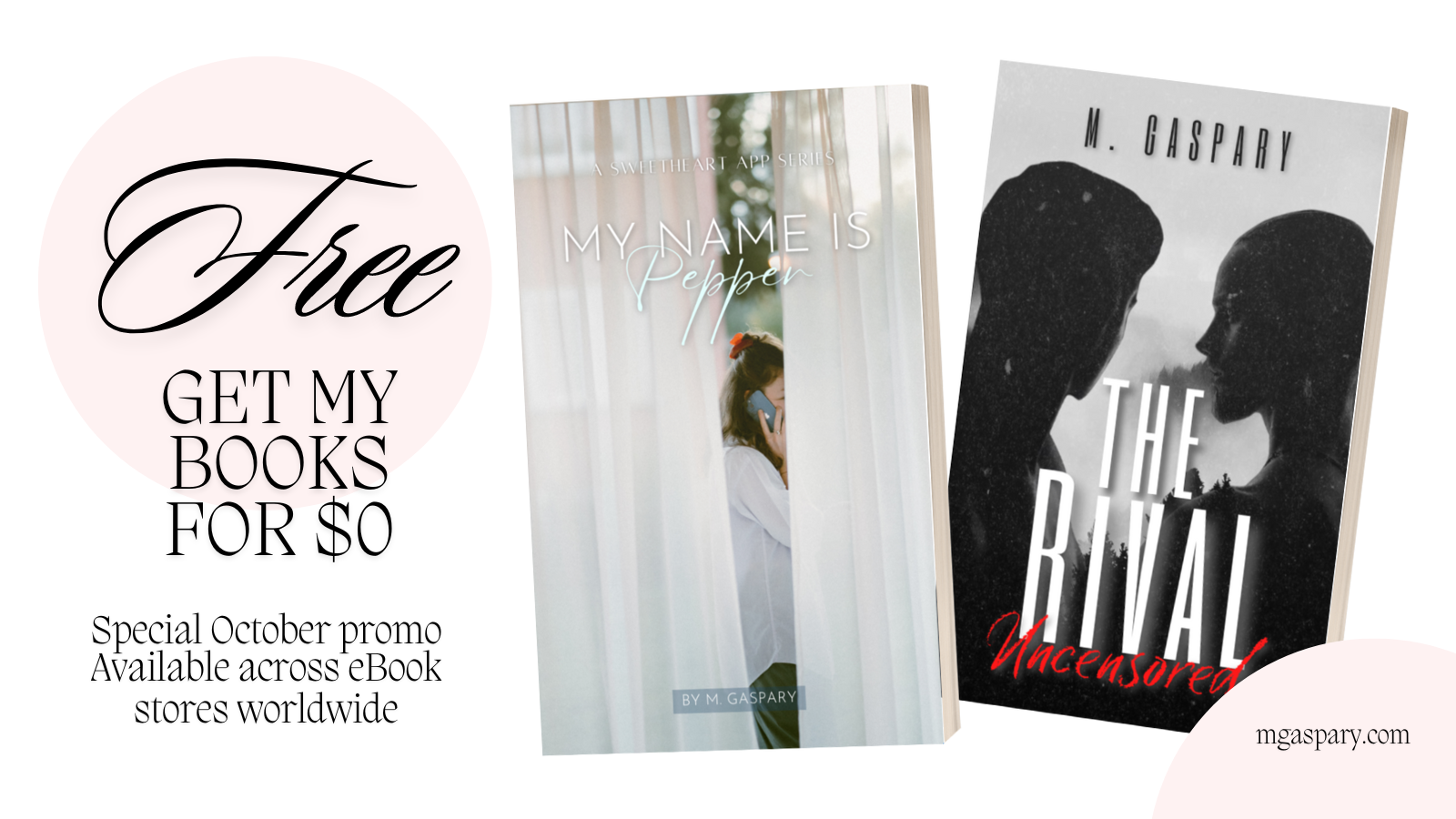



Leave a Reply