It doesn’t matter if you are a blogger, an author, or a content marketer. We are all writers in our own ways. Given, testing out the 10 best writing software for writers in the list is the best thing to do today. Are you ready?
Disclaimer: This post contains affiliate links. Hence, I’m earning commissions when you click on them or use them to purchase the software I recommend in the post. Don’t worry. I don’t suggest that I haven’t used myself. 🙂
I understand that you aren’t confident about your writing. Hence, you’re here because you’re curious about what I have to offer. You might have thought that once you use the best writing software I recommend, you’ll replicate the success I experienced in this field.
From there, I don’t want to disappoint you, my friend. These are tools, a mere aid to bolster our content, ensuring they’re error-free. The material itself relies on how well we braid the content and how well we did our research. Do you understand that?
If you do, I recommend you download my FREE Guides to leverage your content and increase the likelihood of conversions. What you’re getting in the PDF Guides are equal to my 5-year writing experience. They’re like shortcuts of what I’ve been through over the years.

If you want to get serious in writing, I encourage you to click the button below and get started today.
In my previous post, I compiled 75 useful free online writing tools for writers to bolster content to as much as 200% like Steve Jobs.
You might have wondered why I came up with such a title. For obvious reasons, I admire the man, and he’s one of the influential people I look up to, especially when it comes to marketing.

With that being said, I have there the 10 best writing software for writers you have to try. Actually, I tried all of these and have been using them in my writing up to this date.
In this post alone, I used 2 of these tools – Grammarly and Google Docs – and another 1 for my fiction writing, which is the Dabble Writer App, my favorite novel-writing software.
Just so you know, I just wrote 1 chapter for my new ongoing series “Death King.” You can read that on Wattpad, though.
So, are we all set, my friend? Let’s dive into this and learn how these writing tools can make a significant impact on your writing.
What Are The 10 Best Writing Software For Writers?
Among the 75 free online writing tools I compiled the last time, which you can access here, I chose the most exceptional.
Which is why I came up with the list here so you can start trying them out today and see which of these works best for your writing and whatnot. Got that?
1. Grammarly
Among the 10 best writing software I included in the list, Grammarly is one of the top most-recommended tools simply because I couldn’t live without it. I started my writing career in 2014 without any means to back me up, aiding my write-up quality.
Writing content has been my struggle until I knew about this #1 recommended tool in mid-2014. Since then, I have been using this in my daily writing routine in various genres – fiction and nonfiction, technical writing, and blog post. Everything I write on, Grammarly works best.
Which is why I highly encourage you to give it a try today and see how this helps with your writing. I wrote a comprehensive review of it, too.
Below is a video presentation of how this tool can help you bolster your writing content, especially if your goal is a flawless write-up, impressing your clients and employers.
[su_youtube url=”https://www.youtube.com/watch?v=4hOuPBgjPzo” width=”800″]
2. Dabble Writer App
Jacob Wright developed a minimalist yet incredible novel-writing software that’s allowing you to focus on the writing itself and nothing else.
One of its features is to take some notes about the plot, arrange the scenes to how you want the story progresses, and add some words in your vocabulary. Actually, this is one of the few features you can utilize in this software.

Although the list of features is yet for an update, the ones that have already been launched are already amazing. In fact, I use this software to finish 3 books in 1 year.
If not because of Dabble Writing App, I couldn’t finish a thing or barely finish one manuscript. For only $10 per month, it’s fascinating enough to show you incredible this tool is.
Doubting? I heard you right, which is why I highly recommend you watch the video below as I demonstrate how it actually helps you in your writing. Especially if you’re writing fiction.
[su_youtube url=”https://www.youtube.com/watch?v=vTfegk8mgys” width=”800″]
3. Scrivener
Before Dabble Writer App came, Scrivener has been rocking the book writing world with its extensive tools packed in one software.
Not only the fiction writers can utilize most of its features, but it also welcomes scriptwriters, nonfiction writers, and others who belong in a similar industry.
Although I don’t really use this application in my fiction writing, it’s still considered a recommendable tool is given that it has the features I need in writing.

However, I dislike its complexity and the sense of chaos in the platform. Further, it’s a bit more expensive than Dabble Writer App I use most of the time.
If you opt to play around this platform, you can do by simply clicking this link. You can also watch the video below to see how Scrivener can be of help in your writing needs.
[su_youtube url=”https://www.youtube.com/watch?v=OX7HACzq7_I” width=”800″]
4. Reedsy Book App
I discovered Reedsy last year when I searched for resources for my novel I was writing on. Curiosity urged me to click the website and found it terrific. Everything you think an author needs to complete the book is there.
From title generator, epub converter for Kindle App, tips to improve the work, as well as the lists of various professionals whom you’d like to worth with. Copyeditors, developmental editors, nonfiction editors, layout artists, among others are there.
On top of that, all the tools you need is for free, even making initial contact with the professionals won’t charge you even a single cent unless if you proceed to hire him and work with the book you want to publish.

5. Hemingway App
Prior to the publishing process, you need to have your work checked in terms of its lengthy sentences. Your paragraphs should contain brief or concise sentences, ensuring the straightforwardness of the work.
This applies to both fiction and nonfiction, preventing you from roaming around the bush and saying whatever you want to say.
Aside from lowering the number of words for editing, it does prevent you from spending so much money because of a too wordy book because editors (both developmental and copy editors) rely on the number of sentences for payment calculation.
Before you submit your work for professional editing, you have to ensure your piece is straightforward, concise, without compromising the quality itself.
Hence, I recommend having your work checked using the Hemingway App for that purpose.
[su_youtube url=”https://www.youtube.com/watch?v=qvCPuiSxZCk” width=”800″]
6. Google Docs
Honestly, I have all my writing done on Google Docs. Aside from it’s free, it does give me so much flexibility unlike using the word processor, though I’m recommending the latter, too.
Simply because Google Docs is available to mobile devices, I could still continue writing even I stayed outside the house without the laptop with me.
What amazed me the most is that you can write using its audio transcription feature. You can talk while it transcribes the words you’re saying into written form. That’s amazing, right?

7. Word processor
The word processor refers to the applications pre-installed in laptops or PC like the MS Word, WPS Open Writer, and Pages for Mac. These tools are often free to use, unless if you’re required to renew the license.
What I don’t like about using the word processors in my writing is that I need to spend hundreds of dollars to renew the license after its expiration. This is true to MS Word, by the way. Aside from that, it doesn’t allow your flexibility in writing because of its traditional features.
In my experience, it takes so much time to write my books rather than using Dabble Writer App in which big organizations like the NaNoWriMo recommends.
Personally, I don’t mind paying $5 per month since it guarantees my writing goals in comparison to using writing application vs. word processor. In fact, I finished 3 books in 1 year because of it.
So, it’s up to you whether you will prefer using the word processor and have it downloaded for free or you instead pay and enjoy the benefits of a novel writing software like the one I use.
It’s all your decision. But using the word processor is still recommendable for you if you don’t have other options for the meantime.

8. Evernote
During the first time, I started blogging back in 2015, and used the Evernote in writing after a famous blogger suggested to use it. Almost all my blog posts were written there because it allows me to write more.
The writing software shows a blank space wherein you can just focus on the writing itself. Since it’s also available in mobile devices, so it’s allowing you to be flexible enough to write your own stuff. Be it a blog post, taking notes, or book drafts.
9. Calmly Writer
The first time I came across with Calmly Writer, I felt that it does have a similar feel with Medium.com; however, with a different intention.
The latter is intended for publishing posts, whereas Calmly Writer rather provides you a blank space to write your blog post or a manuscript.
What you see on the screen is nothing but a blank space. There are no tools displayed. So, all you have to do is to write and write and write. Nothing else. You may adjust the headings or format (bullets, paragraphs, etc.) that suits your taste.
So, if you’re the type of a writer who’s easily distracted with everything, I suggest you try Calmly Writer.
The only downside I see is that it is only available online. Other than that, I could consider it as one of the best writing software you could use.

10. Online Typewriter
The online typewriter is a simulation of a traditional or electric typewriter. For whatever reasons, listening to the sounds of the device and its mechanism, which induces you to write more and more focused.
I guess it’s just part of being a writer, isn’t it? If you understand my sentiment, you really are a writer by heart. 🙂
The first time I came across the online typewriter, I fell in love with it immediately. I kept writing one word to the other until I unconsciously wrote paragraphs and finish my write-up faster than ever before.

Conclusion
I know you’re desperate to finish the work your write-up entails, and succeed in your writing career. Probably, that’s the very reason for your search online and found my page about 10 best writing software for writers.
For you, what I recommend is genuinely the best. It’s true. I don’t promote things I don’t use or haven’t tried. I don’t write a review just because.
You see, one of the lists includes, Dabble Writer App, which is the only novel-writing software that allows me to finish 3 books in 1 year.
Not only that, but I also have Google Docs and online typewriter applications on the list because using these 2 programs resulted in finishing 6,000 words per day writing various posts. We’re talking per day here, my friend. That’s a lot of words in 24 hours.
Yet, it doesn’t mean that by using the best writing software, you could immediately assume the guarantee of success in writing.
You want to know why?
It’s because it all boils down to the right mindset and winning attitude that you show in your writing career. You may have tools helping you proofread the work to achieve a flawless write-up.
Still, it’s the delivery of the content itself matters, i.e. the research you did, the facts you used as a reference, the writing techniques, etc.
A successful copy keeps in touch with the emotions of the readers, particularly on how you understand the audience targeted in the post, book, whatever you’re working on. Everything is about feelings.
As a writer, it’s vital to become sensitive with their needs beyond what they knew about. Yes, their reason for visiting the page is because of the keyword and luring blog post title you made.
But your content shouldn’t be limited with the “what-component.” Instead, answer their “whys and hows” as well.
If you want to leverage your content, you can sign up to my ongoing free 5-day email course. Once you sign up, it clearly means you’re getting serious with your writing. Within the course, you’ll learn the following:
- Build your online portfolio
- Build an impressive portfolio
- Search for writing opportunities to hone your writing prowess
- Practice writing high-quality content
- Right mindset + winning attitude
On the other hand, you can also email me if you have something more to say about the content; and if you have other suggestions, you can also write me an email about it. Thank you for reading this lengthy post, and see you next time. 🙂
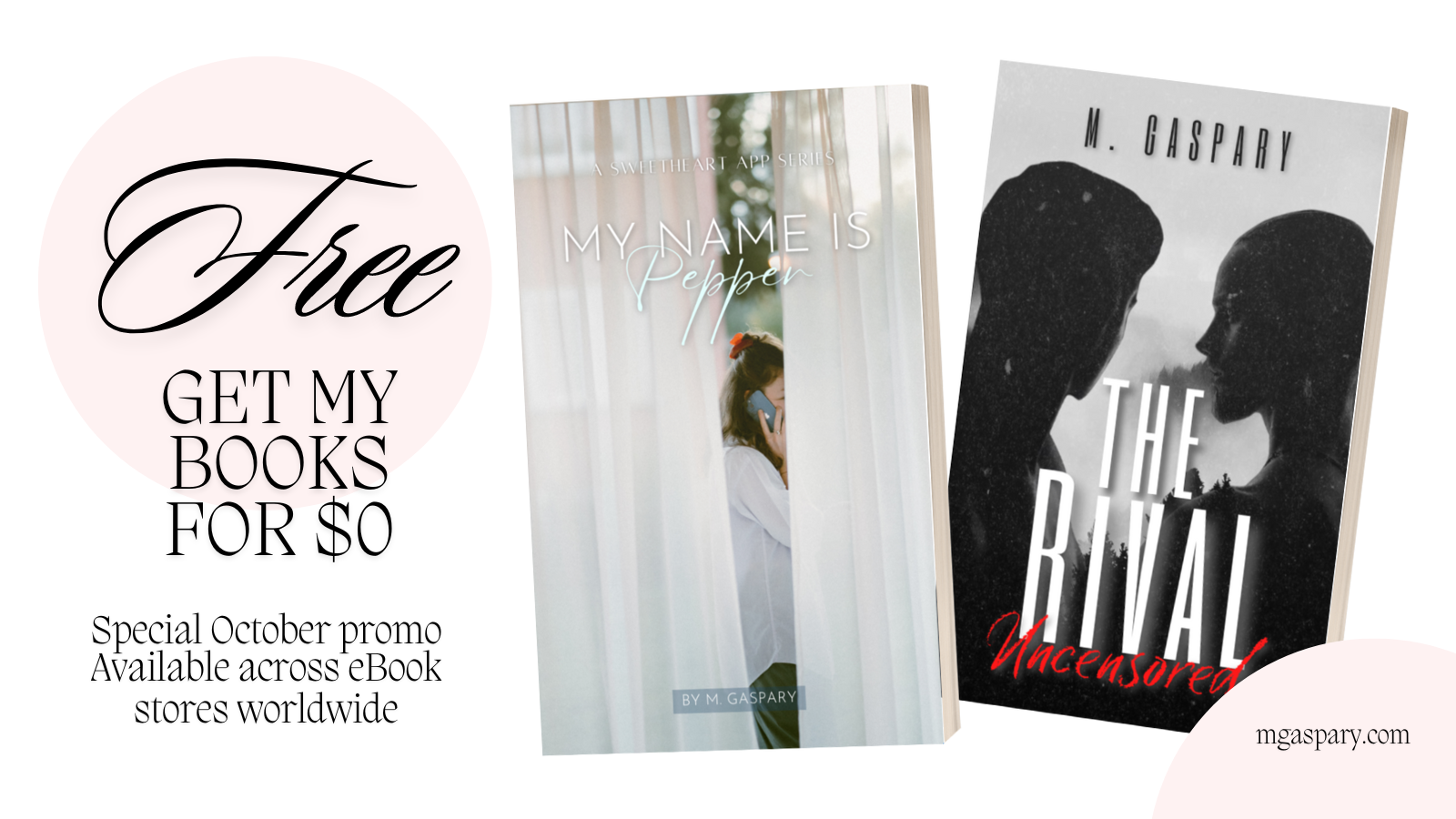





Leave a Reply