Milanote provides a beautiful way to brainstorm even the most complex and ideas.
A few days ago, I received a friendly email from a woman who briefly introduced a new writing app called Milanote. As curious as I was, it didn’t take long before I decided to dig into its features, though she only wrote a brief description about it.
When I did, it was an absolute wonder! I fell in love with its clean, yet, appealing user interface (UI). So, I signed up around a minute after I arrived at their homepage to try it. The rare artistic experience I have had upon using this tool resonates with a lot of content creators out there.
This is the reason for writing a long and comprehensive Milanote review today. If you’re interested to continue reading, you’ll find out what I discovered based on personal experiences as well as other Milanote reviews online. Continue reading >>
Table of Contents
- What Is Milanote?
- Who’s Behind Milanote?
- How Does Milanote Benefit Freelance Content Writers?
- Milanote vs Evernote
- Milanote vs MindNode
- Milanote vs Trello
- Why I Need Milanote For Writing (And You, Too!)
- Can I Use Milanote Offline?
- Milanote’s Planned Upcoming Features
- Milanote’s Features Under Consideration
- How Much Does Milanote Cost?
- Pros & Cons of Milanote
- Feedback from Milanote Reviews
- Milanote’s Potential In 2022 For Freelance Content Writers
- My Final Thoughts

What Is Milanote?
Milanote is a visual brainstorming app with similar features as MindNode. If you aren’t familiar with MindNode, I suggest you read my MindNode review to better understand why.
An article published on Crunchbase describes Milanote as “a place to store ideas, inspiration, and research.” As a cloud-based note-taking app, Milanote is a SaaS-based cross-platform freemium note-taking application.
It intends to resolve the existing issues among content creators. The sense of using this app allows us to enjoy note-taking, organizing, and archiving easier and more creatively.

Personally, Milanote provides a digital clean, and neat workspace whenever I use it for my work. It could be a great alternative to Evernote. That is if you’re looking for other apps with similar features in addition to their visual features.
Who’s Behind Milanote?
Before we proceed to learn more about Milanote’s amazing features, let’s get to know the team who created this brainstorming tool and find out the story behind the development of this application, an app built by creative people for creative people.
Milanote as a Company
Established in February 2016 Milanote is an Australian-based SaaS company of the same name located in Level 6 289 Flinders Lane, Melbourne, Victoria. This small company comprises a team of developers with only one to ten founding members.
Its founders, Ollie Campbell, Brett Warren, Marc Clancy, and Michael Trounce, successfully invited an investor named Simon Martin and closed the deal to fund the initiative with a total funding amount of $780K.

As of this writing, Milanote’s traffic sources are mostly from the US with 39% of its audience visiting their page, according to Semrush website data report. Other countries like the United Kingdom, Brazil, Germany, India, Canada, Peru, and the Philippines follow.
But the total web traffic generated from these areas doesn’t leave significance with less than 50% of what they receive from the US. In other words, you could assume that at least 39% of the users from the US have tried Milanote.

Furthermore, you may be wondering how many of those users are writers, and what genre do you think they’re working on using this app for brainstorming ideas? Do they prefer using Milanote for writing fiction stories? Or, do they also use Milanote for writing nonfiction books for its better visual components?
As of now, Milanote has been used by a variety of creative professionals, such as creative directors, filmmakers, photographers, and marketers. Designers in all sorts of fields, as well as creative companies, agencies, and startups, trusted Milanote as their partner for creative process and productivity.

How Does Milanote Benefit Freelance Content Writers?
To figure out the possible answers to these questions, I am inviting you to try Milanote today and see it for yourself. If you are interested to give it a try, please the link below, which is an affiliate link, to sign up and access its features.
Organize Your Writing Projects Beautifully
If you try Milanote using this link, it shows your support for me to continue my work like sharing this post you’re reading right now. FYI, I have been using Milanote to organize my web content.
Milanote vs Evernote
If you haven’t used MindNode, how about Evernote?
If you use Milanote, you will find out the similarities between the two brainstorming tools. According to the company overview published on Pitchbook, Milanote also allows users to capture information from a variety of sources and forms, which is also one of the Evernote features.

Though it’s a relatively new app, Milanote already can support different file formats, such as photos, audio clips, note-taking data, and, the searchable handwriting feature.
Both tools have similar minimalist and user-friendly interfaces, so you don’t have to spend much time learning how to navigate around and use the right features to help you expand your ideas. Additionally, many creative professionals like Bryan Clark of The Next Web described Milanote as “the Evernote for creatives.”
If you have tried using tools like Evernote and Trello before, you will also notice that Milanote also has note-taking and drag-and-drop features both Evernote and Trello can offer.

Despite the similarities between the available brainstorming apps I mentioned, I found myself thrilled when I used Milanote this time. Not only because of its user-friendly interface, but I also appreciated the team’s generous free plan without a scheduled time limit as most apps do.
Having these features in mind makes the writing process life easier. Thus, it allows content writers like me to experience a more convenient way to store content ideas. On that note, using Milanote as your brainstorming tool prevents you from experiencing difficulties that could eventually lead to writer’s block if left unresolved.

Milanote vs MindNode
Years ago, I tried Evernote, Trello, MindNode, and other tools to help me out in keeping ideas in order. While I continue to follow many popular writers and/or bloggers in the last seven years, I was often uncertain to continue using them.
On the contrary, Milanote makes the content creation process easier and more convenient to map great but raw ideas from your head. For instance, I can simply add columns on the blank space, as well as several notes using the drag-and-drop feature in Milanote.
Whereas, MindNode wants me to keep extending the map to such an extent that the fonts have gotten smaller and the idea bubbles keep on expanding so that moving one node to the other has become challenging.
Regardless of what device I use to flesh out raw ideas into print, Milanote simply surpassed all the writing apps out there. Plus, it also allows you to add media to your mindmaps to spice things up (and prevent you from creating a boring presentation of your work).
Milanote vs Trello
Milanote and Trello are the tools I use for my writing work these days. Although both are created for brainstorming activities, I still find them both useful and consider must-haves. To give you a better example of how I use these two tools to shed a light on their similarities and differences.
How do I use Trello for writing?
I have been using Trello since 2014 when a company hired me to write news articles. To adapt to their team management system, I had to learn how to use it. Eventually, it became part of my writing system, though years already passed. Until now, I’m still using Trello primarily for organizing my work.
If I think of planning and organizing ideas for your next blog post, I prefer using Trello to accomplish my tasks. It’s my digital planner or a digital workspace where all my tasks are arranged and organized to keep track of my progress. This system has been helping a lot with my issues with perfectionism and writing paralysis.

How do I use Milanote for writing?
However, in my opinion, Trello’s features have limitations, which gives Milanote an edge over this popular app. If you take a look at my workspace on Trello and on Milanote, I prefer using Trello merely for organizing tasks and tracking my progress; and Milanote for creating visual representations of systems or diagrams I need.
For example, I use Trello to list all the content ideas I want for my client’s website I’m working on. Since I only have data from keyword research and other SEO strategies, I need a tool to help me visualize the overall message of my client’s business.
At this point, I need Milanote to help me visualize the website taxonomy and produce the final image of the overall web content, neatly arranged and organized according to topics. The final image, in turn, becomes a reference to structure the UI web design, sitemap, user navigation on the main menu, and footer menu.
Why I Need Milanote For Writing (And You, Too!)
Having a visual reference to what I’m doing plays an essential role for my clients to better understand the scope of my work and the worth of the costs they’re paying.
In case if you’re also working as a content strategist or as a content marketer, I highly encourage you to give Milanote a try for free using the affiliate link below.

Want to organize your ideas?
For $0, get a chance to try Milanote and access its features that accentuate the creativity present in your brainstorming activities.
Whether you’re writing fiction or nonfiction today, whether you’re writing a self-help book, fiction, or a blog post, Milanote is highly recommendable for you as a content creator.
If you use my affiliate link to try Milanote today, you’re also supporting me to continue doing this work, providing you with quality content writing tips just like this post you’re reading right now. So, if you like to continue reading posts like this one, I highly recommend you click the button above to try Milanote today.
Can I Use Milanote Offline?
Yes, you can use Milanote offline. Unfortunately, as of this writing, the offline version is currently available on iOS devices only. But here’s the good news, though. Based on the company’s released notes, they already have a list of confirmed features upcoming, as well as those that are under consideration. See the list in the next section.
Milanote’s Planned Upcoming Features
According to my research, what you see below is a list of planned upcoming features prioritized to launch in the coming months and the number of votes it has received from the Milanote users worldwide:
- A fully native iPad experience (546 votes)
- Allowing users to do a free drawing or quick sketches inside the boards, annotations on cards, etc. (361 votes)
- More zooming options by increasing zoom levels and remembering zoom settings per board, pinch to zoom, etc. (205 votes)
- Improving offline browsing experience by making it possible to browse downloaded content in read-only mode (154 votes)
- Allowing movement in content like dragging of cards when the board is zoomed out (149 votes)
- Adding transparent titles as a new element for heads of different board sections (35 votes)
Milanote’s Features Under Consideration
The features listed here belong to what Milanote considers as “features under consideration”. As you can see below, the developers divided a long list of requested features into ten categories presumably for the sake of organization. So, what are the ten categories, you ask?
If you take a look at the list, you will notice that each category defines the general idea of the task or goal Milanote intends to achieve. For example, you have the following:
Goal 1: Develop new capabilities for existing elements
- Sync content across multiple boards (77 votes)
- Additional option for users to customize/personalize their boards (75 votes)
Goal 2: Develop new types of content to diversify visual brainstorming activities
- Simple 2D tables/spreadsheets that support Excel files, etc. (274 votes)
- Time-tracking, calculator, graphs, and other widgets (93 votes)
- A palette of common vector shapes (circles, triangles, etc.) to create diagrams, etc. on the board (83 votes)
- Templates for individual cards, not just for the entire board (53 votes)
- A new palette of fun graphical elements to boost user’s personalized and creative board presentation to use and share (32 votes)
- Templates for common types of diagrams like Venn Diagrams, etc.
Goal 3: Develop new ways for an ease import and expert content process
- Create a local backup of the content by saving it on the Milanote app in a proprietary format (73 votes)
- Download saved images for board use in other contexts in a ZIP file (38 votes)
- Easier content sharing through email or by forwarding notes without the need to install the Milanote app (16 votes)
- Automatically create multiple cards from the original data to CSV or other spreadsheet formats without changing the layout (9 votes)
Goal 4: Develop new ways to organize content
- Simple tags to add to any element and used for searching and filtering content (112 votes)
- Adding a button to organize the board in one click (60 votes)
- Option to remove/archive boards without permanently deleting them (55 votes)
Goal 5: Improve task management
- Add a central place for the aggregated list of tasks created by or assigned to you across multiple boards (77 votes)
- Autopilot option for weekly recurring tasks (48 votes)
Goal 6: Increasing compatibility across browsers
- Web clipper for Firefox (92 votes)
- Option to allow desktop users to move their notes across multiple windows or tabs (20 votes)
Goal 7: Increasing options for tool or app integration
- Easier import of images or boards from Pinterest to Milanote
- Automatic import of content from the Public API by connecting Milanote to other apps
- Allowing users to integrate other tools for easier content access, such as Slack, Dropbox, GIPHY, Evernote, Trello, and more built-in image sources from Dribble, Designspiration, etc. for creative inspiration
Goal 8: Encourage sharing and collaboration
- Options to allow users to do the following tasks all in one place:
- View the board history
- Custom branding of shared boards
- Anonymous editing of boards
- Share boards from mobile to desktop and vice versa
- Workflow for comments
- Highlight changes within cards
- Improve live collaboration
- Integrate video calls
- Add friendly URLs for published boards
- Add global board comments
- Login in one single sign-on SSO for enterprise teams
Goal 9: Diversify payment options for easier and more seamless user transaction
- Add PayPal as a supported payment alternative
- Create an affiliate program
- Implement a region-specific pricing per country
Goal 10: Establish a healthy community of creative people
- Listen to users’ requests that include linking between boards, options for presentation mode, resizing multiple images, ability to work on the content online and offline without problems, language translation, and more.
How Much Does Milanote Cost?
Milanote is free to use but is limited to 100 cards. If you enjoy using this app and would like to include this in your writing routine, you need to increase the number of cards for your project. Certainly, the more freelance content writing projects you receive, the more cards you would need.
If so, you have two upgrade options:
- Invite a friend to sign up for a free Milanote account using the unique referral link assigned by Milanote to your account. Every successful invite will give you additional 20 cards. However, this option is limited to only up to 100 cards. That means, Milanote only allows up to 5 referrals for free accounts.
- Upgrade your account from a free plan to a paid plan with a monthly subscription fee to enjoy an unlimited number of cards available in your account, as well as access to unlimited features Milanote can offer, including its new updates.

If you choose to upgrade, let’s take a quick look at Milanote’s pricing plans. Currently, they ask $9.99/month for an annual plan or $12.50/month for a monthly plan. This is recommended for freelancers like us, who work alone.
On the other hand, business owners with a team can avail their enterprise plans. For this option, Milanote asks $49/month for annual plans for 10 users, which can save you up to 50% of its SRP. The price may vary if you want to increase the number of users to collaborate under your account.
Pros & Cons of Milanote
After going through such extensive research about Milanote, I was able to come up with a summary of its pros and cons of Milanote. For the sake of disclaimer, I’d like to tell you that these are my personal opinions derived from personal experiences.
If at this point, you’re still having second thoughts about the potential of Milanote upon improving your writing process, I’m inviting you to give it a try. Click here to try Milanote today for free.
Pros
- It allows me to create a visual representation even for complicated content writing processes involved in my work.
- It allows me to organize my recommendations and structure my client’s website content easier in boards and columns.
- It has built-in templates to serve as guides or starters to immediately start writing content on boards. Thus, it saves me time to imagine what the boards would potentially look like with completed content.
Cons
- Milanote only has a limited referral option to extend their free trial, especially for free users.
- Concerning the first point, when I opt to use the built-in templates, it also affects the number of cards available for my account. As a result, I tend to avoid using these templates to save cards, resulting in a simple, plain, or bland presentation to show to clients.
Feedback from Milanote Reviews
What do other content creators say about their experience with Milanote? Let’s find out their stories.
According to PC Mag
Milanote only received a 3- out of 5-star ratings based on PC Mag’s review. According to the article published on their website, the app “leaves out too many features to truly satisfy” the users, given that it tries to target as many creative content creators as possible.
According to G2
However, G2 described Milanote not only as a brainstorming application but as note-taking management software for research, thinking, and planning. Based on the same source, out of 32 users who voted and left reviews, 24 of them gave 5 stars, leading to earning a generous rating of 4.5 out of 5 stars.
According to Mariana F, who works as an executive producer for a small business with less than 50 employees, Milanote exemplifies a clean and full-featured user interface, by saying:
Milanote is an incredibly robust and competent app, endowed with all the necessary tools to register and communicate ideas on a mood board. The simple way you just drag elements onto the canvas and modify their properties is amazing.
Mariana F, Executive Producer
Other users like Ellie, who works as a personal stylist for a small business, wrote on G2 describing Milanote as a “beautiful way to organize.” In her review, she mentioned that she admires the ability to add pictures and links to organize and collaborate in a more creative way.
Similarly, users from other sectors like education also consider Milanote for its “adorable and aesthetic platform.” Generally, many users agree that Milanote is a better alternative to showcase one’s creativity than embracing the traditional and rather bland ways to present her work.

Milanote’s Potential In 2022 For Freelance Content Writers
Considering Milanote’s planned upcoming features and the number of users who voted, it is clear that the development prioritizes its user expansion by increasing the availability of compatible devices.
Device compatibility & web integration
To achieve this goal, they have to work on making Milanote available not only for iOS users but for Android users, as well as to browsers, as well. If so, they also have to consider what users want in any tool: an option to work in an all-in-one platform and an option to manage tasks on autopilot (as much as possible).
For obvious reasons, you know that you want to save as many hours as you can on a particular writing project. If you’ve been freelancing for a while now, you understand the value of having to focus on working in one digital workspace instead of working in separate workspaces.
Content synchronization across devices
Given these real-life scenarios, Milanote has to consider the current integration trends as priorities to secure the best spot in today’s top leading brainstorming apps in the market. These features must allow users to use it with more convenience to sync work across devices they or their team owns.
Productivity & team management
At the same time, these features must also encourage productivity and team management by including integration with popular tools like Google Drive, Google Docs, Google Sheets, Zoom meetings, and other tools.
My Final Thoughts
Nonetheless, I will continue using Milanote for my work, specifically for visual brainstorming ideas for writing projects. Not only does it improve the overall aesthetics of the interface but it also motivates users to add their personalities to the content. As a result, Milanote stands out for me as a content creator and a freelance content writer.
How about you? Have you tried Milanote yet? How was your experience? Let me know your thoughts in the comment section below.
If you haven’t already, I highly recommend you try Milanote for free. See if you could consider it as your new writing tool after you try using it today. Make sure to let me know your experience in the comment section below as well. Thank you for your time reading this post. I appreciate it a lot.
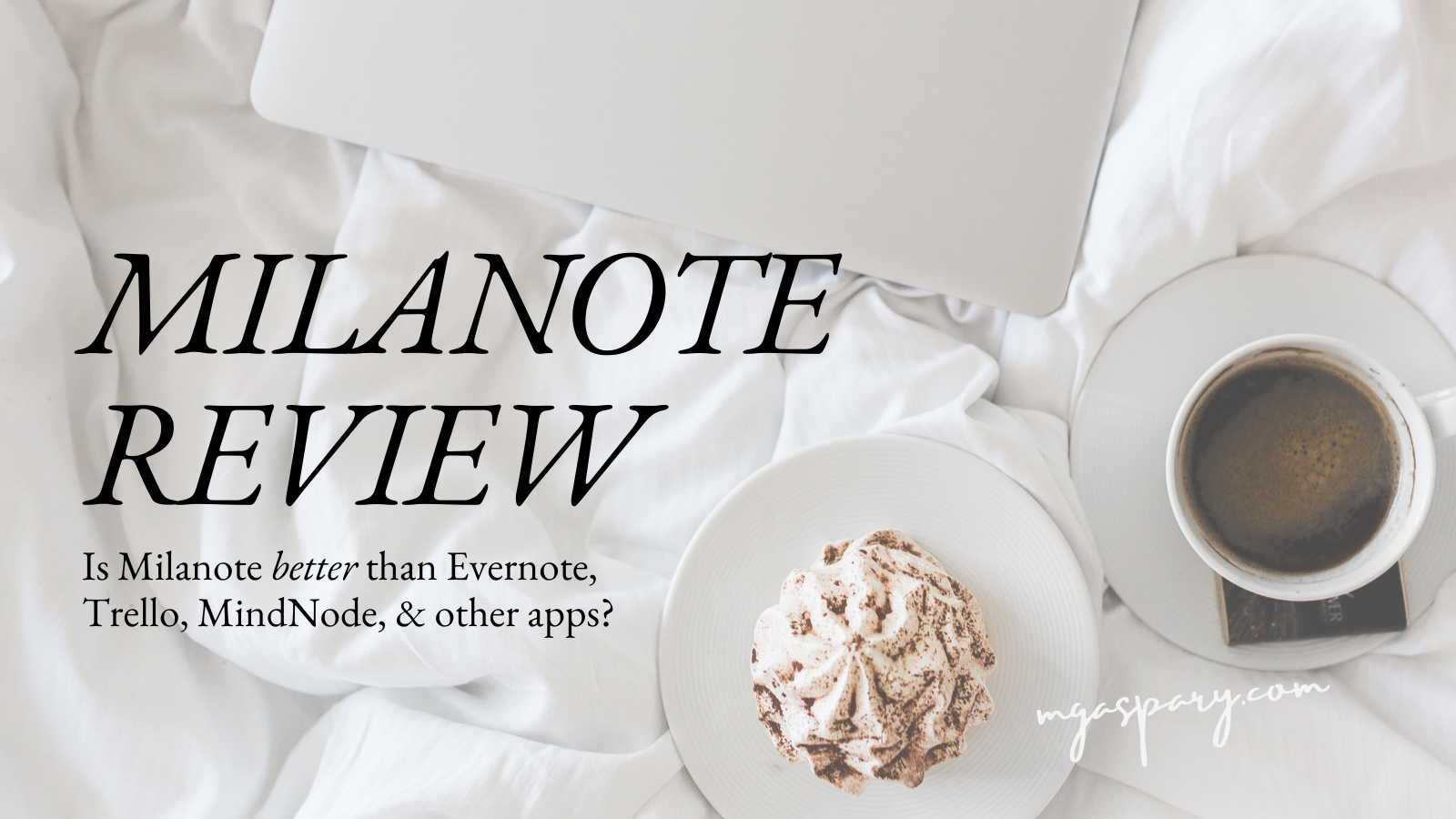

Leave a Reply